Learning technology once reserved for special needs students is now in everyone’s hands. Can teachers figure out how best to use it?
The Hechinger Report
JANUARY 19, 2017
“A lot of people worry that technology will take the place of the teacher, but I think it’s exactly the opposite,” said math teacher Kaswell. This is a list of kids I need to check in with, maybe because they’re learning the English language, or because I’ve observed something where they need a little more help,” Kaswell said.




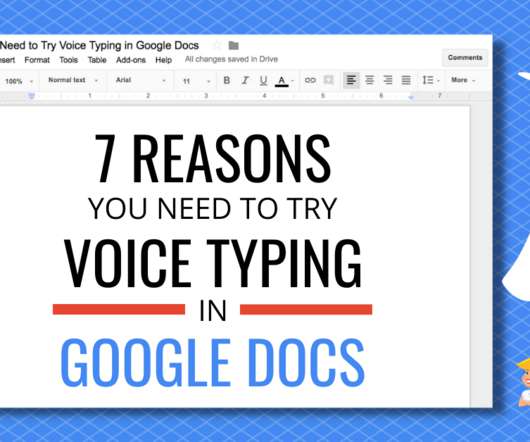









Let's personalize your content