6 Ways to Add Video to Your Classroom with Animoto
EdTech4Beginners
AUGUST 30, 2017
As a teacher, you can apply for a free Animoto Classroom account , and create up to 50 free sub-accounts for students. Animoto also has a free mobile app available for iOS and Android devices if you’ve got a BYOD (Bring Your Own Device) classroom. How do I use Animoto? What would I use Animoto for? T eacher intros. Video recaps.




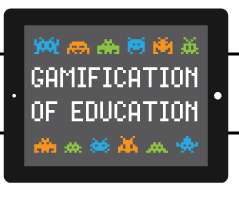
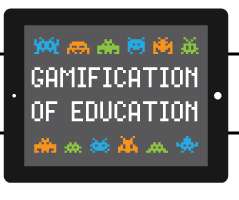



















Let's personalize your content