Video Preview: How can can I use Camtasia in my classroom?
TeacherCast
JANUARY 22, 2018
Take a tour of the most popular screencasting application for the classroom, Camtasia 9. The post Video Preview: How can can I use Camtasia in my classroom? In this video, you will learn how to create the perfect screencast. appeared first on The TeacherCast Educational Network.



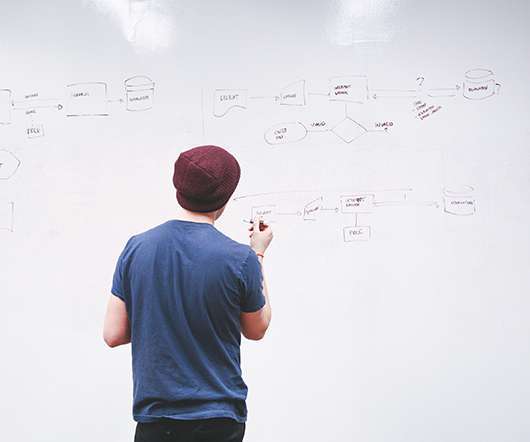











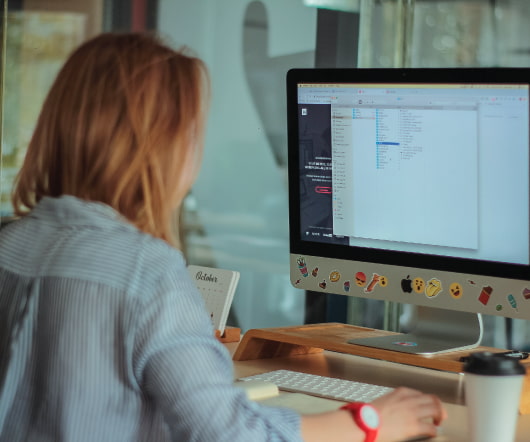


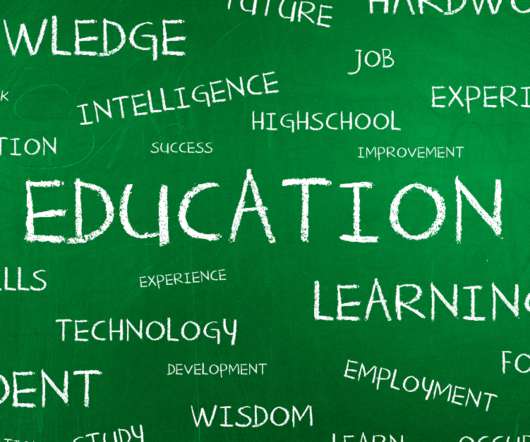
























Let's personalize your content