5 Best Chromebook Apps for Recording Audio
Educational Technology and Mobile Learning
JANUARY 2, 2023
Chromebooks are great devices with huge educational potential. As teachers and educators, we can draw on the computing and lightweight computing capabilities of Chromebooks to boost our teaching and enhance our students learning. In this collection, I am sharing with you some of the best tools for recording audio on Chromebook.

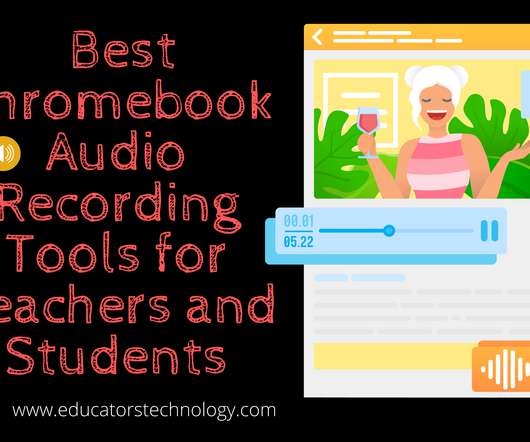



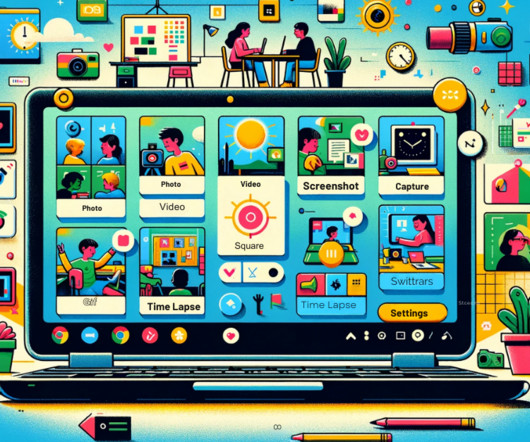



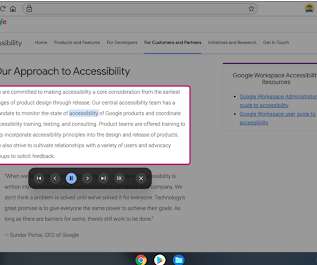






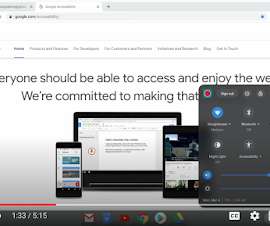





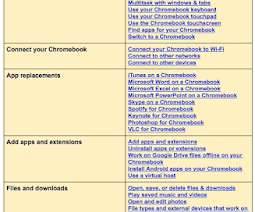

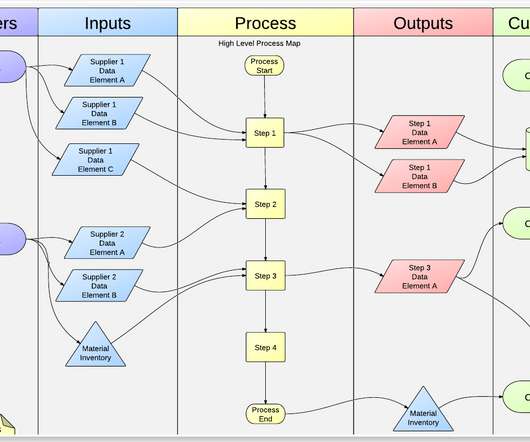


























Let's personalize your content