Flipping Out For Professional Learning
The Web20Classroom
NOVEMBER 21, 2016
Think about Professional Development, specifically technology-related PD. Much time is spent on the how-to of technology. How to sign into the LMS. How to create a Google Doc. How to send a Tweet. What if we adopted the model of the flipped classroom and applied it to meetings and Professional Development?


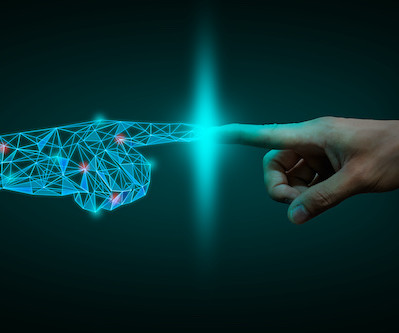












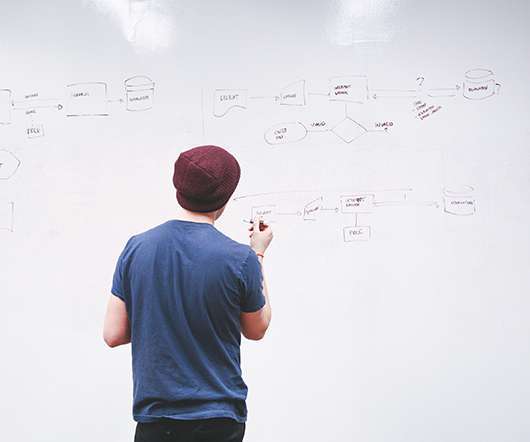



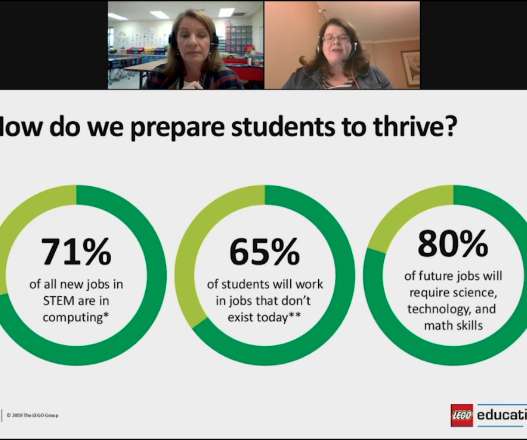











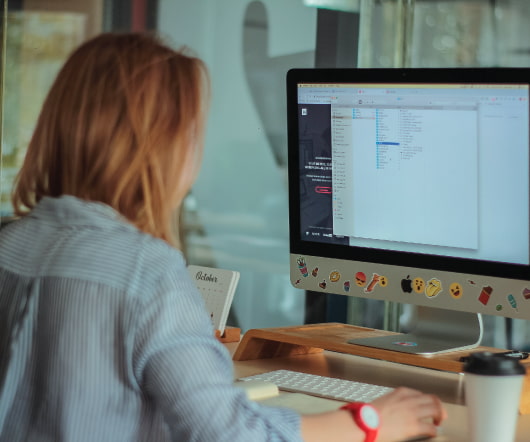













Let's personalize your content