25 Websites for Lesson Planning
Ask a Tech Teacher
JULY 13, 2022
BlendSpace –blend a variety of digital materials into one canvas for students. Educreations. Nearpod –access lessons from mobile device or desktop. TEDEd- -great for flipped classrooms. CK-12 — and differentiate for student learning styles. Explain Everything –screencasting, interactive whiteboard. LearnZillion.

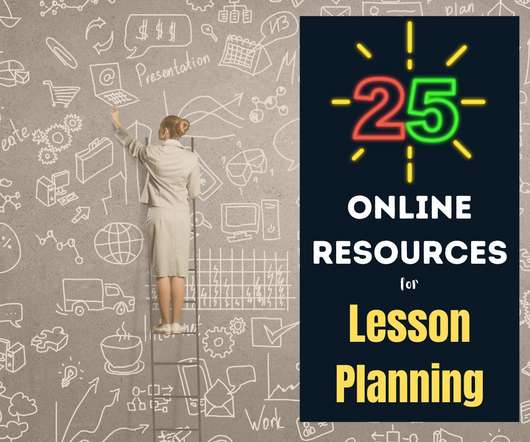
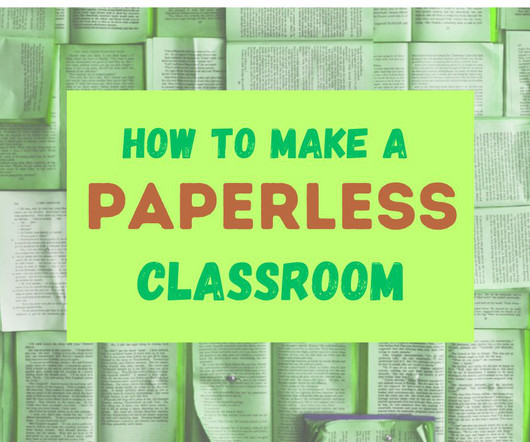
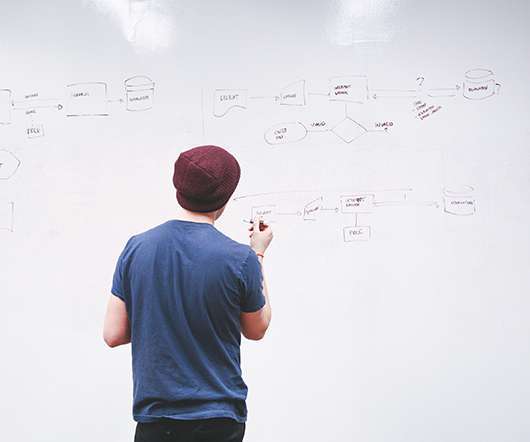














Let's personalize your content