Level Up Your Virtual Teaching with Screencasting Tools!
Teacher Reboot Camp
DECEMBER 9, 2020
This easily posts to Google Classroom. Explain Everything (iOS, Android and Chromebooks) and Educreations (iOS and the web) are similar tools with a whiteboard you can add pdfs, images, drawings, shapes, colors, text, audio, and more! The recording is placed on a landing page where you can add links and notes. Digital Advent Calendar.

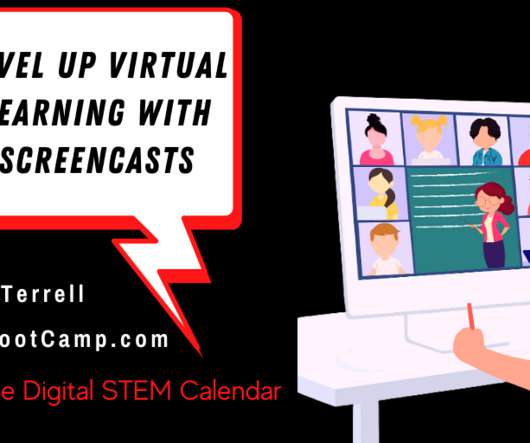












Let's personalize your content