10 Awesome Courses To Improve Your Online Classroom
The CoolCatTeacher
APRIL 19, 2020
3 – Social Media Tools in Teaching – Using Them the Right Way I’ve seen social media used in ways that aren’t very safe or effective. For example, when teachers post their video conferencing links publicly on social media, they are unknowingly allowing unwanted attendees to enter their online classrooms.



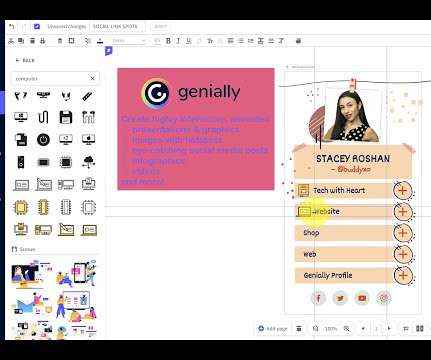









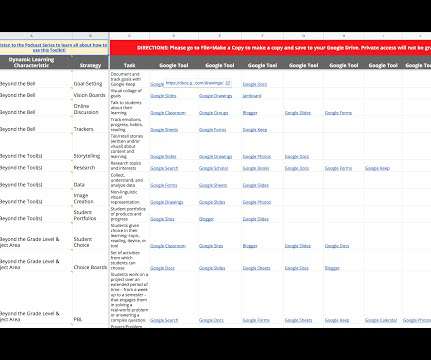
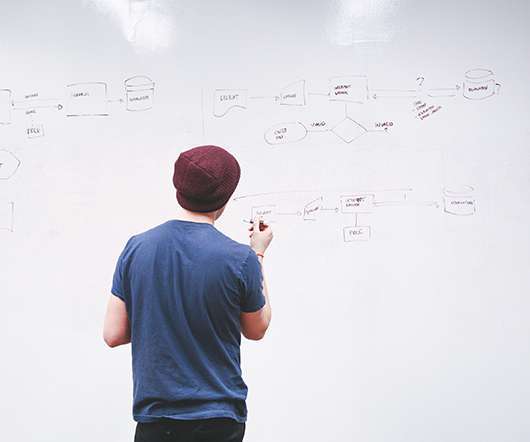


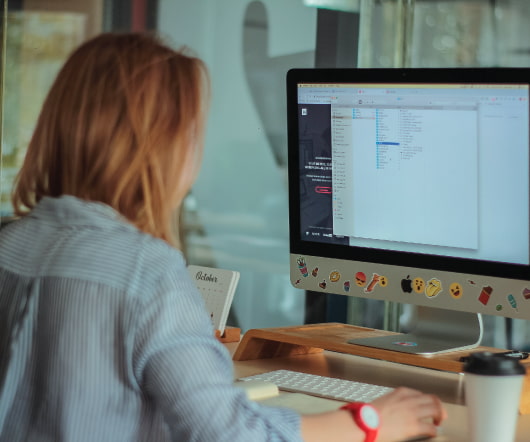










Let's personalize your content