The Epic E-Book of WebTools
The CoolCatTeacher
AUGUST 26, 2020
These flipcharts make it SO easy to snap a picture and upload it to your Google Drive or Dropbox for quick sharing with your students and they are reusable dry erase surfaces you can use again and again. If you don’t have Google Docs, just use this PDF. Check out Wipebook Flipchart at www.wipebook.com/coolcatteacher.























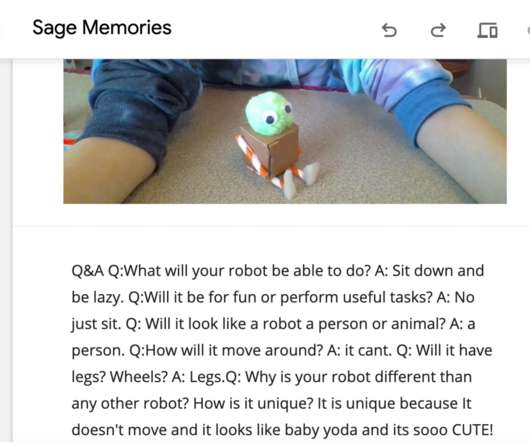



















Let's personalize your content