sRGB vs Adobe RGB: Which One to Use?
ViewSonic Education
APRIL 22, 2022
The sRGB vs Adobe RGB comparison is unavoidable when it comes to color management. Keep reading to learn more about the sRGB and Adobe RGB color spaces, or you can jump straight to explore our product solutions for next-level creative work. What is Adobe RGB? Adobe RGB is a color space that was developed by Adobe Systems, Inc.


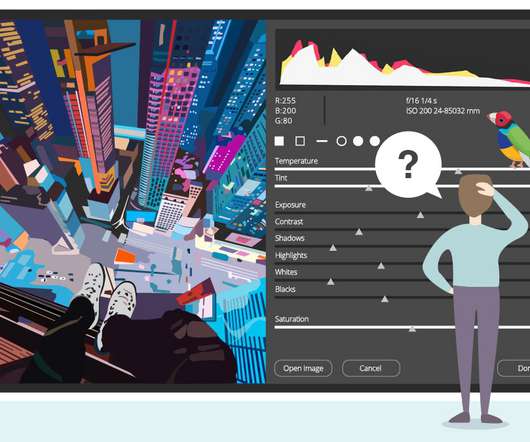



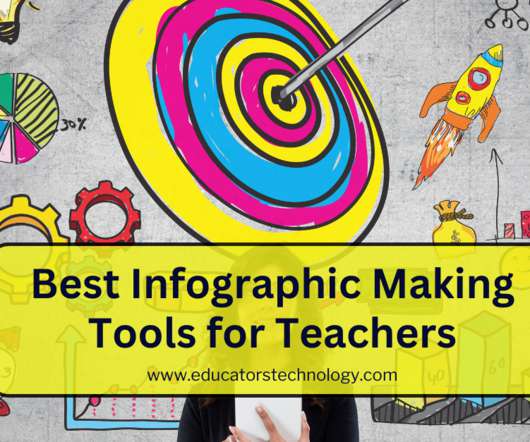






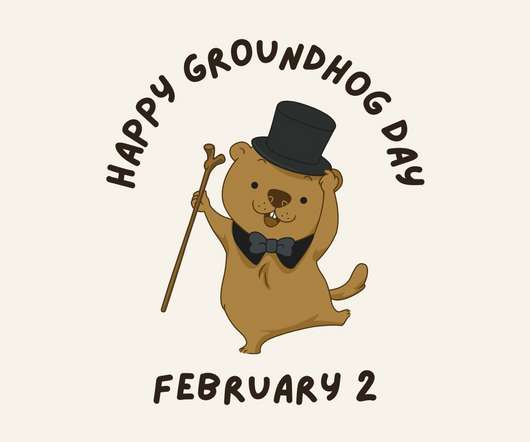





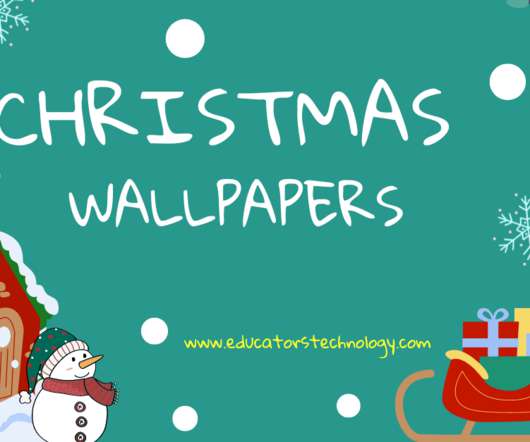

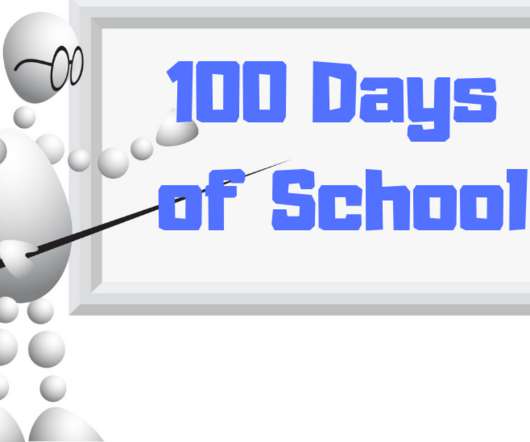




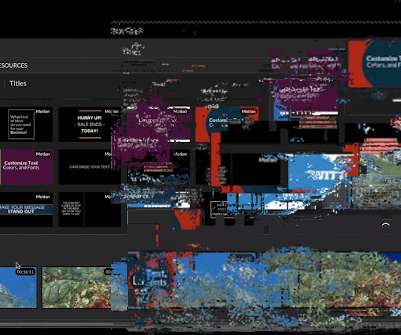



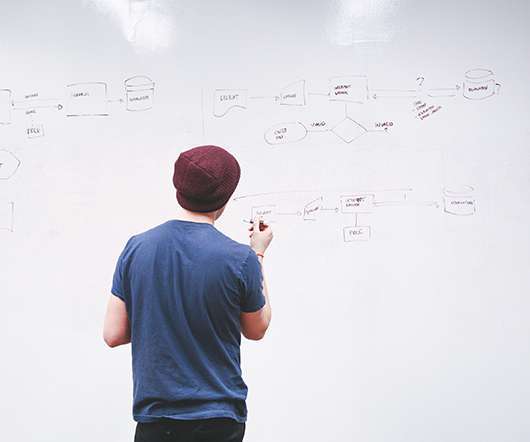
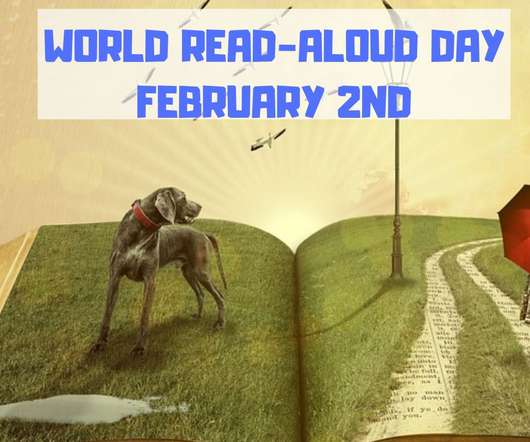

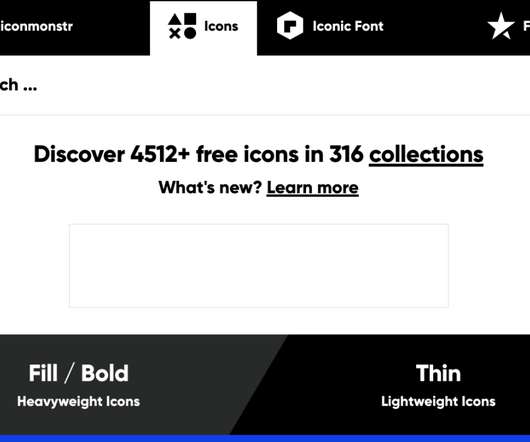
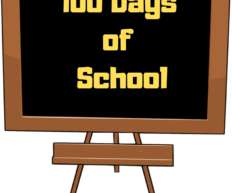
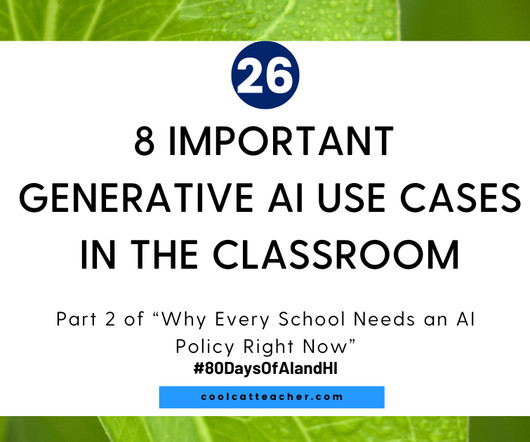





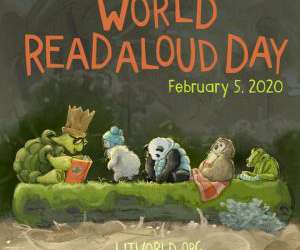










Let's personalize your content