Phonology can be fun and free
Nik Peachey
OCTOBER 18, 2007
Phonetics Focus is a really wonderful new free resource produced by Cambridge English Online Ltd. Basically it is a collection of interactive multimedia Flash based games and resources that can be accessed through the CEO website at [link] What is it? In all there are almost 20 different interactive tools all accessible through the one page. These vary from an interactive phonemic chart where users can click on the symbols to hear the sounds and so develop their knowledge of the chart and the ph



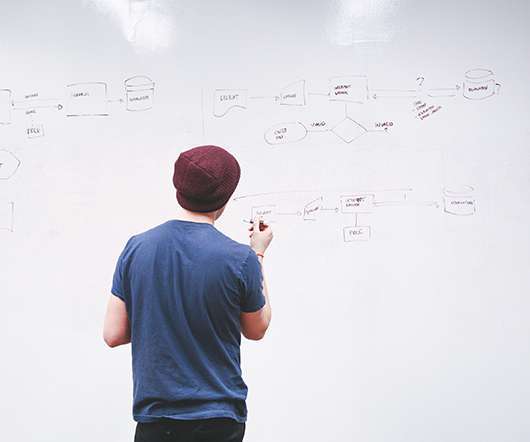
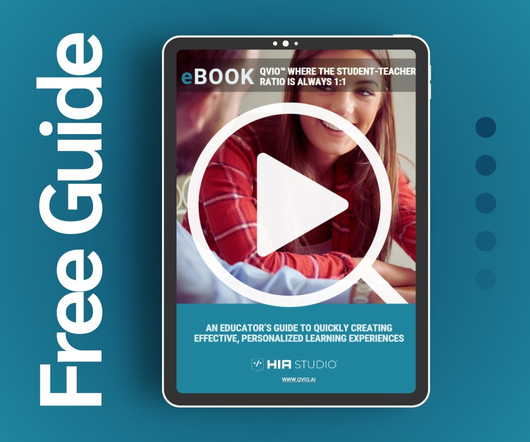










Let's personalize your content