Creating audio-visual monologues
Nik Peachey
APRIL 27, 2007
Flipz TV is a really useful piece of free software for creating entertaining audio-visual materials. The software enables you to record your own audio monologues and lip-sync them with a choice of animated talking heads. It then turns them into small Flash files which can be run in a web browser. These can be put on the Internet, run form your computer desktop, or the Flash files can even be delivered to mobile phones.




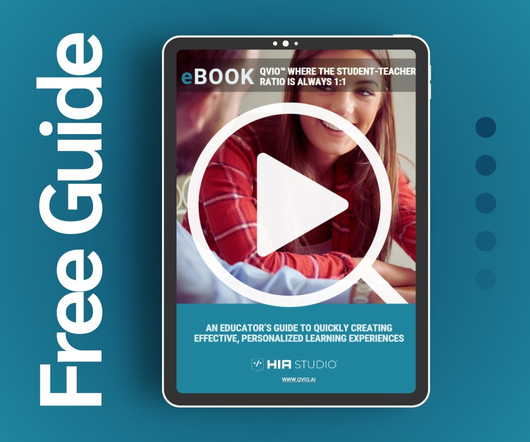
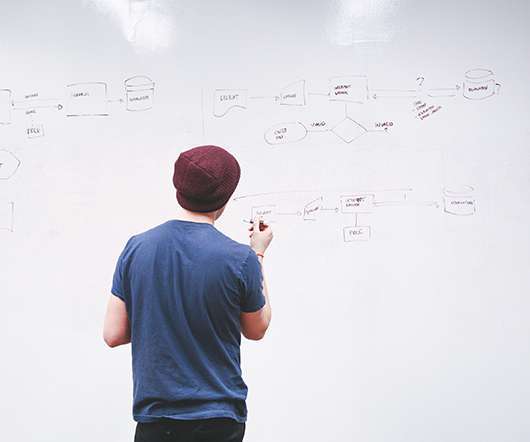









Let's personalize your content