5 Good Apps to Blur Background on iPhone and Android
Educational Technology and Mobile Learning
NOVEMBER 14, 2022
The collection below features 6 helpful blur background apps to use on your iPhone and Android. How to use blur background effect on iPhone? For those of you using iPhone 8 Plus and up, there is an integrated blur background function accessible through the Portrait mode in the Camera app.





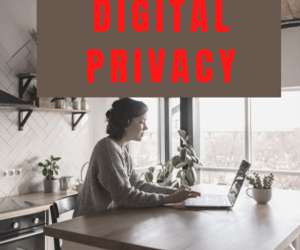





















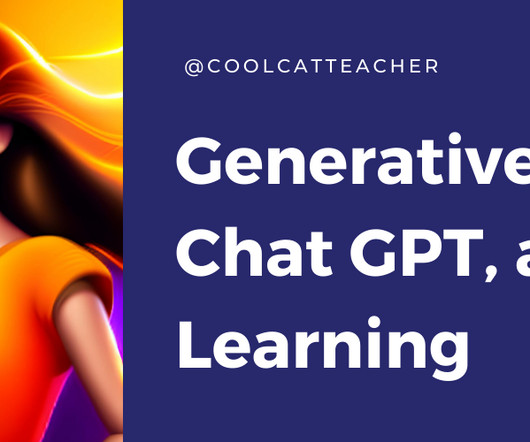



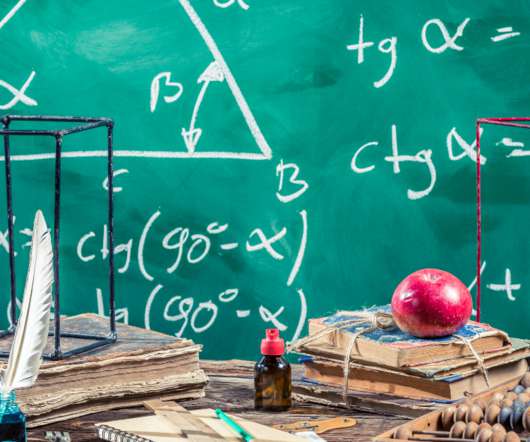


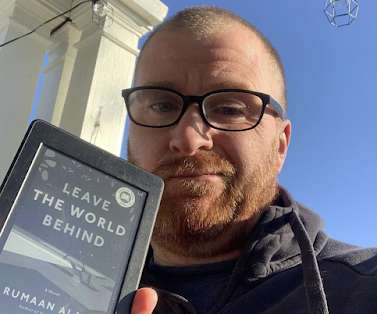

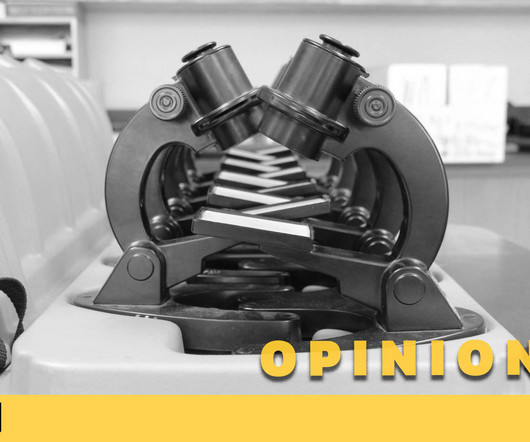






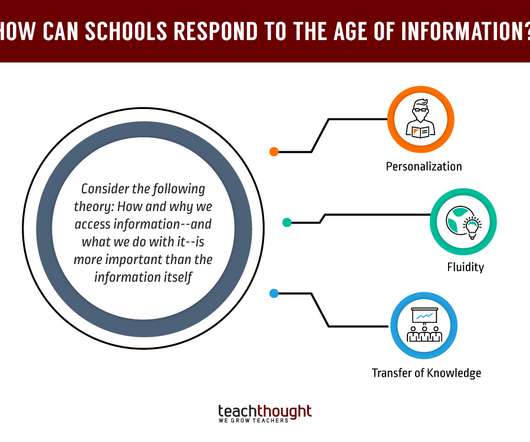









Let's personalize your content