6 Best Online Avatar Maker Tools
Educational Technology and Mobile Learning
JANUARY 10, 2023
Avatars are especially ideal to use for profile pics on social media or gaming websites. Once the avatar is completed, you can share it on social media websites or download it in png format and use it on your blog or website. Adobe's library contains tons of pre-designed avatar templates.






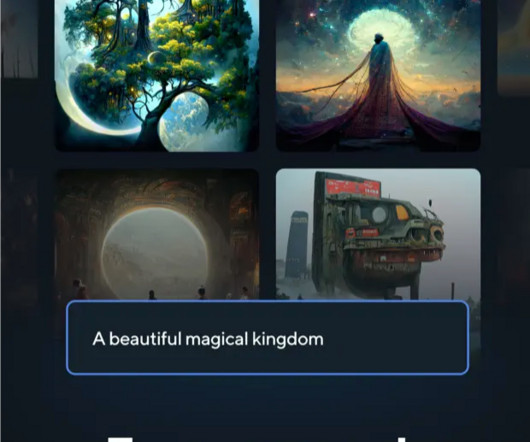
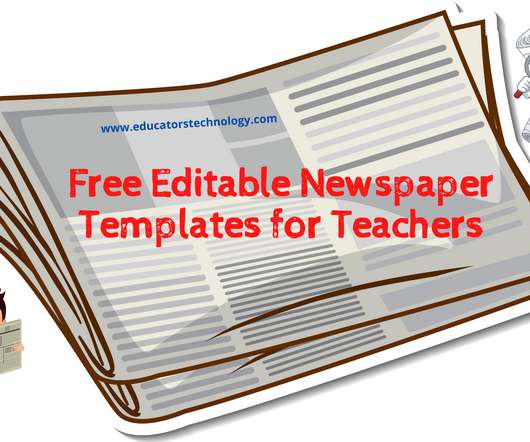










Let's personalize your content