It’s Not About Google (Part 4) – SULS047
Shake Up Learning
JANUARY 28, 2020
Or use the keyboard shortcut: Control + Shift + N (PC and Chromebook). Check out this post on How to Create Powerful Student ePortfolios with Google Sites , by Mike Mohammed. Post your answer to your favorite social media platform using the hashtag #ShakeUpLearning, or share it in the Shake Up Learning Community on Facebook !

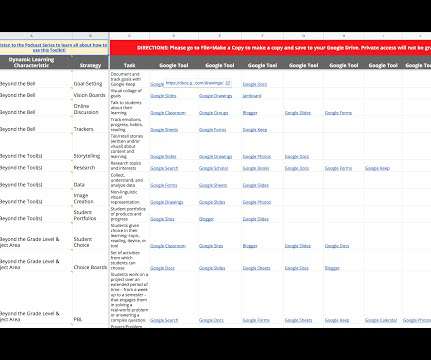









Let's personalize your content