How we improved our blended-learning program
eSchool News
APRIL 2, 2018
Google provides quick and easy access to information while YouTube provides on-demand how-to videos on just about any topic. The case for blending and online learning. The district is constantly developing and improving our systems and structures for all students with the renewed focus on personalized learning for all students.


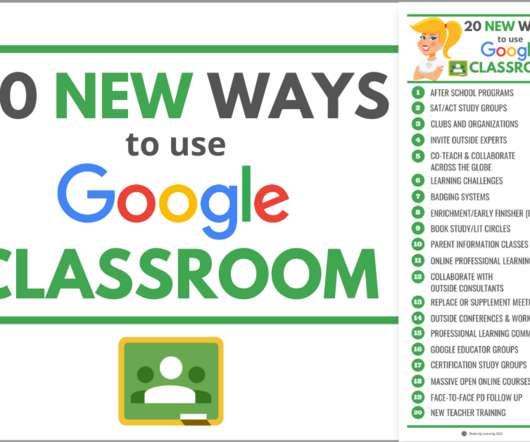















Let's personalize your content