Chromebook Accessibility Tools for ALL Learners – SULS0204
Shake Up Learning
OCTOBER 17, 2023
The post Chromebook Accessibility Tools for ALL Learners – SULS0204 appeared first on Shake Up Learning. In this episode, I’m chatting with Pam Hubler, a valued Shake Up Learning team member , about Chromebook accessibility tools for all learners. Select Settings Accessibility.

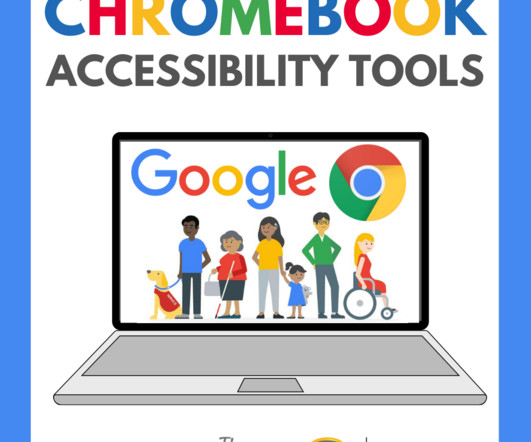













Let's personalize your content