3 Ways to Extend the Life of Chromebooks
EdTech Magazine
FEBRUARY 27, 2024
Google announced in September that it would extend automatic updates for Chromebooks. All Chromebook platforms will get regular automatic updates for 10 years,” notes a company blog post. While the new initiative will provide support for a longer period than ever, some school leaders don’t feel that their devices…





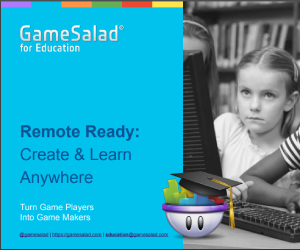
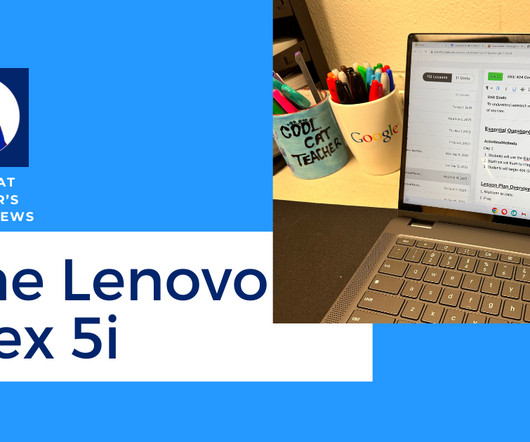
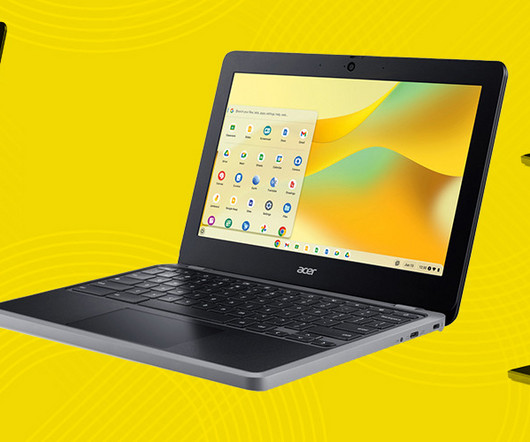





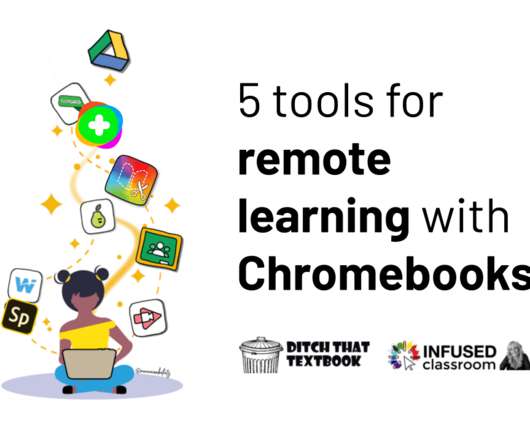

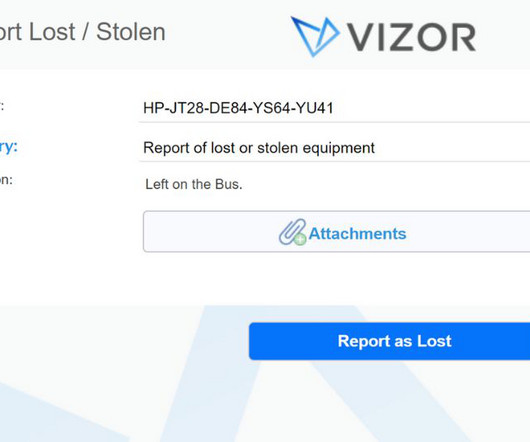



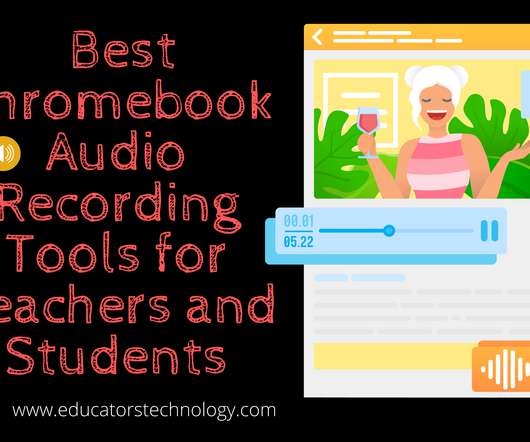

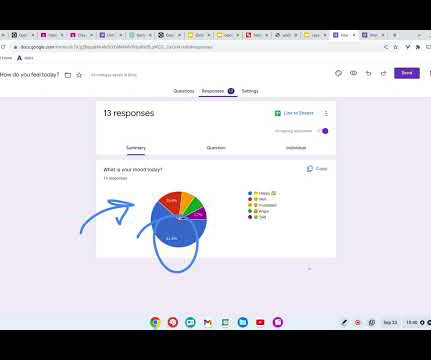
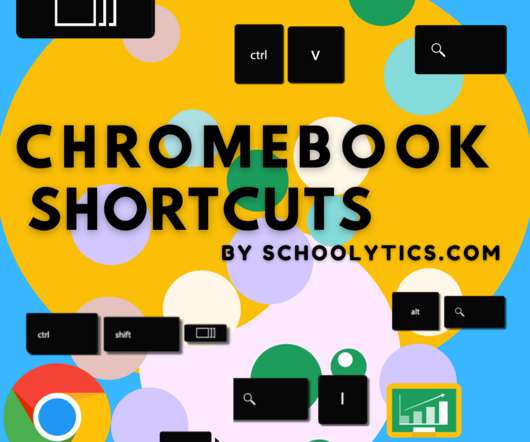

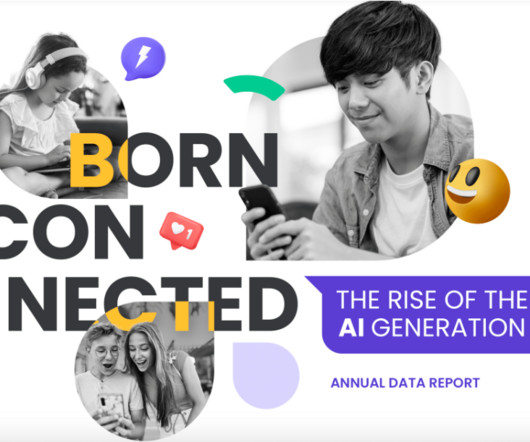








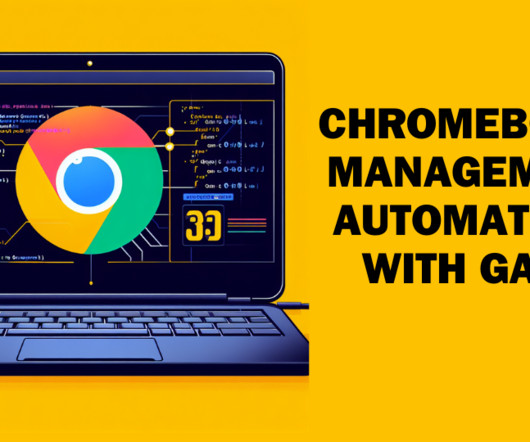
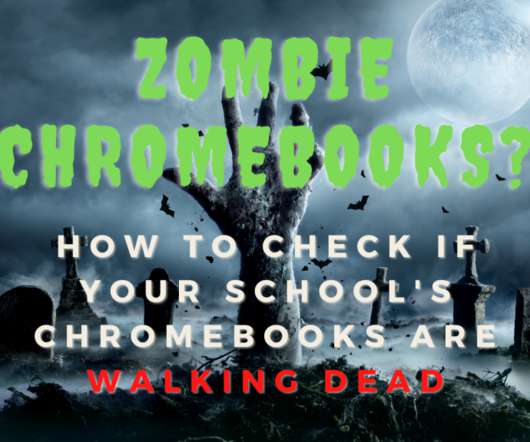
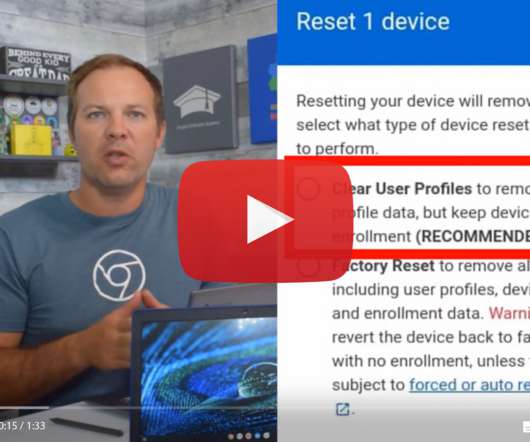
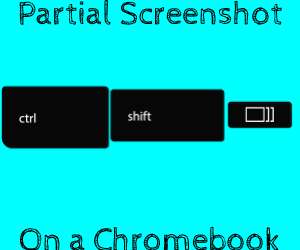



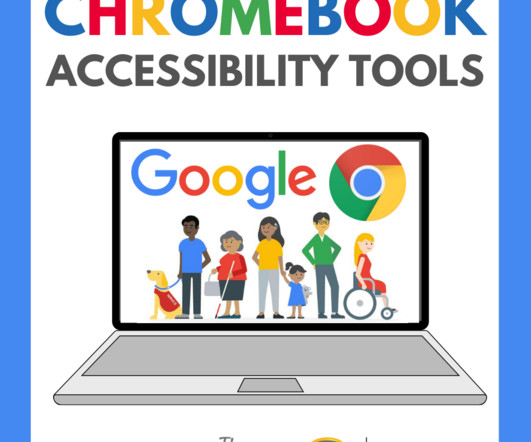













Let's personalize your content