It’s Not About Google (Part 4) – SULS047
Shake Up Learning
JANUARY 28, 2020
In Google Chrome, use Incognito mode to check that your public links are accessible and shared correctly. Or use the keyboard shortcut: Control + Shift + N (PC and Chromebook). Get the FREE Dynamic Learning with Google Toolkit. Fill out the form below to get access to the toolkit designed to go with this podcast series.

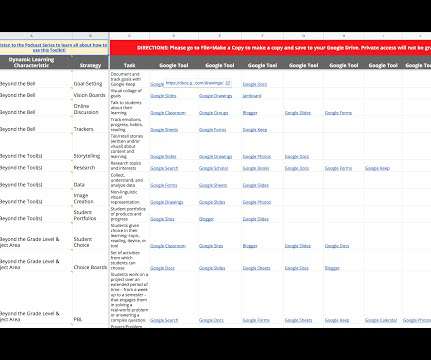
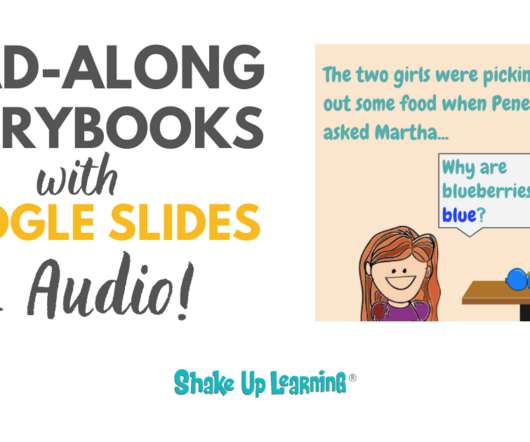









Let's personalize your content