4 Tips for using accessibility features to promote inclusion
Neo LMS
NOVEMBER 26, 2019
In recent years, the amount of time that students with disabilities spend in general education classrooms has shown an increase, signaling that inclusive practices are being adopted. Some obstacles can be assisted with the support of technology. 4 Tips for using accessibility features to promote inclusion. Model technology use.









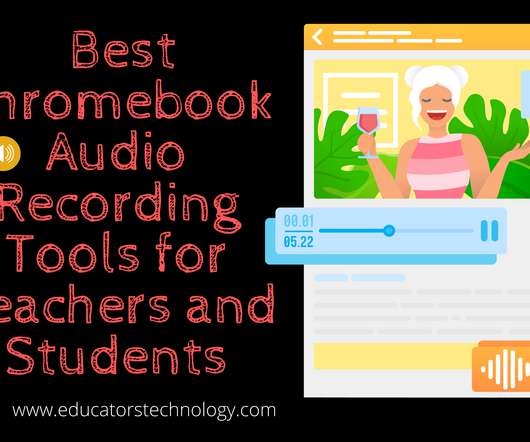



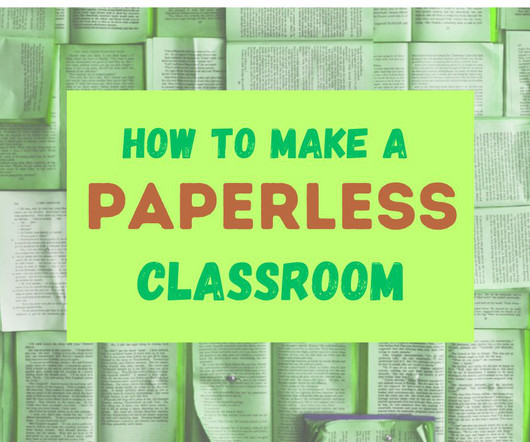


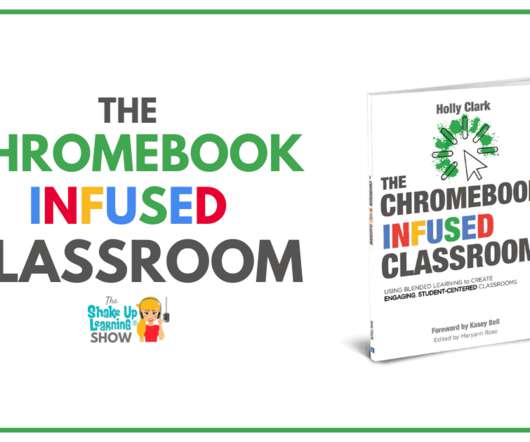
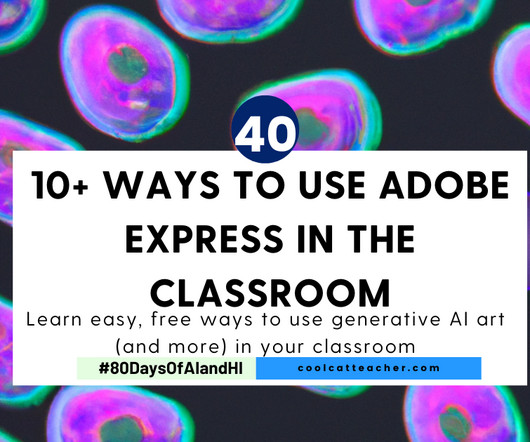












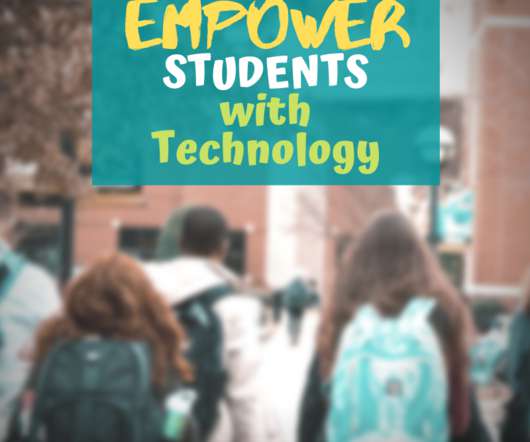





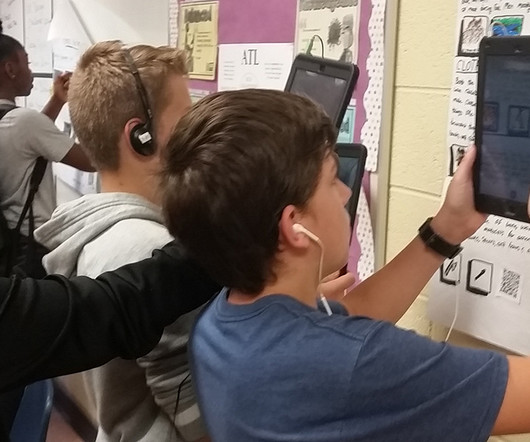










Let's personalize your content