How to Manage Student Devices for Remote Learning
Digital Promise
MARCH 30, 2020
With most schools, restaurants, coffee shops, and public libraries closed, students have lost much of their access to public wifi. Work with local businesses and partners to create wifi hotspots where students can safely access wifi while maintaining social distancing protocols. Finally, keep it simple.


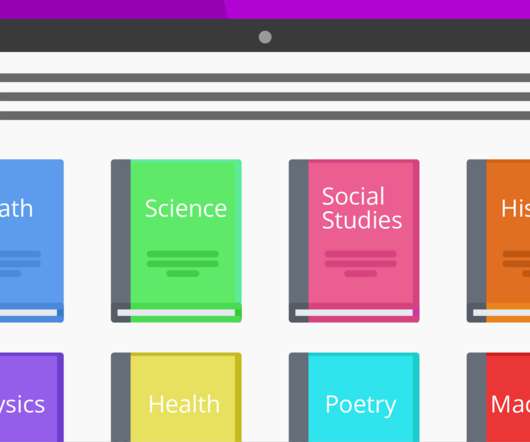



















Let's personalize your content