5 Steps to Gamify Your Elementary Classroom
The CoolCatTeacher
JANUARY 30, 2020
Sponsor: Adobe I use Adobe Premiere Rush to teach digital filmmaking in my classroom. Check out this and other Adobe resources including some from my friend Todd Nesloney on the Education Trailblazers Pinterest board that you can view at coolcatteacher.com/adobepins.




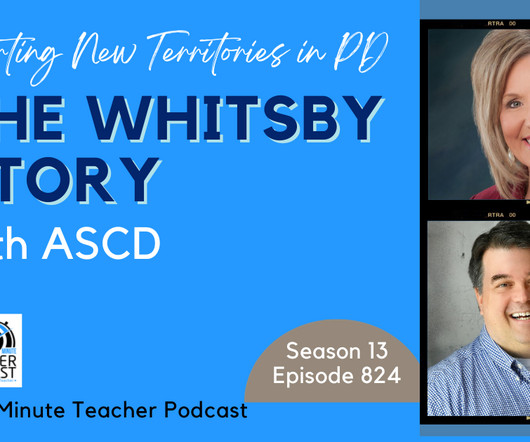












Let's personalize your content