5 Ways Adobe Premiere Rush Encourages Creativity in the Classroom
The CoolCatTeacher
DECEMBER 8, 2019
Product Review: Features, Lesson Plan Ideas, and Tips From the Cool Cat Teacher Blog by Vicki Davis Follow @coolcatteacher on Twitter Adobe Premiere Rush is a simple to use video creation tool that includes powerful camera features, video editing, and publishing features. This blog post is sponsored by Adobe. Here’s how.








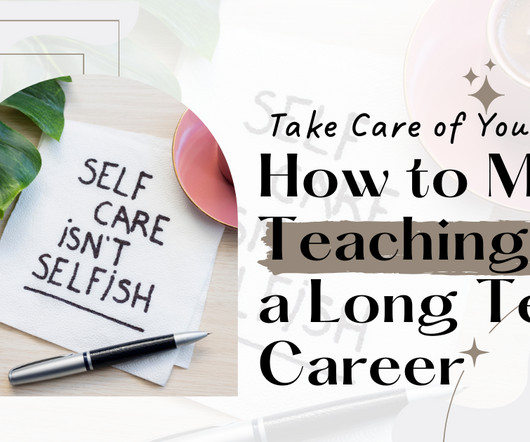
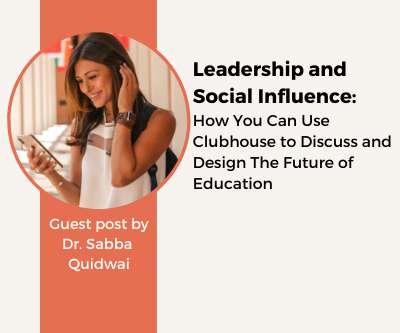





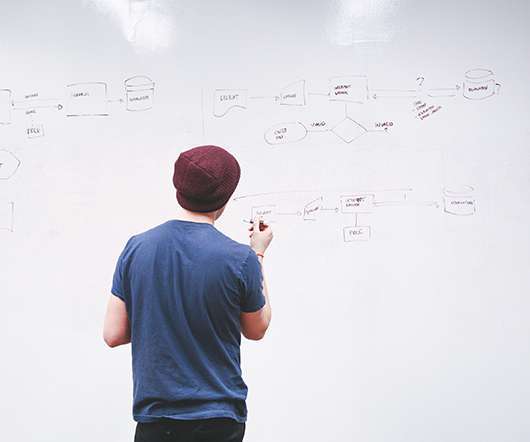

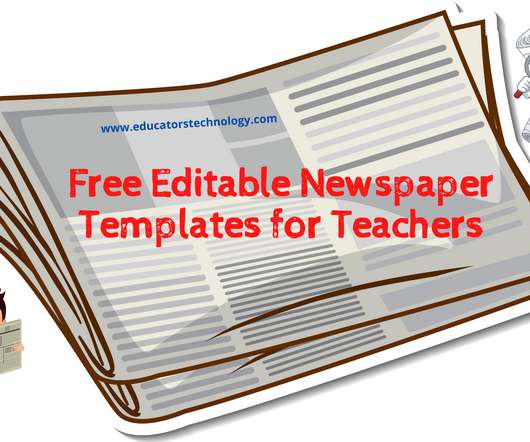











Let's personalize your content