Chrome Can: PDFs
Dr. Shannon Doak
MAY 9, 2019
Portable Document Format (PDF), is a widely used file type and, therefore, learning how to work with PDFs on a Chromebook is something every student should learn. The tool I like to use the most on my Chromebook to annotate PDFs is called xodo.com. What makes this a great tool for the classroom, is that it integrates with Google Drive.



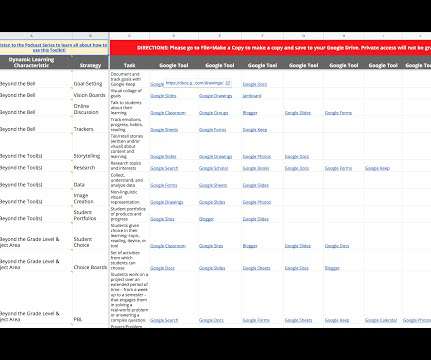









Let's personalize your content