The Edtech Revolution: 2010 – 2017
Securly
FEBRUARY 14, 2017
Will more schools embrace student-centric mobile devices? These were the pressing questions of the time – a time 8-months after the release of the first iPad and 6-months before the release of the first Chromebook. Then there was the iPad. While the iPad cost anywhere from $300 – $400, Chromebooks were sold from $199.


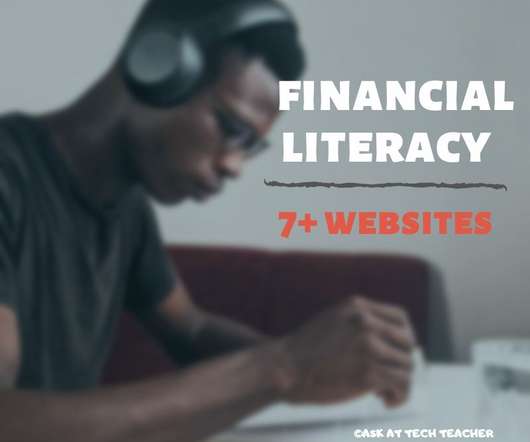


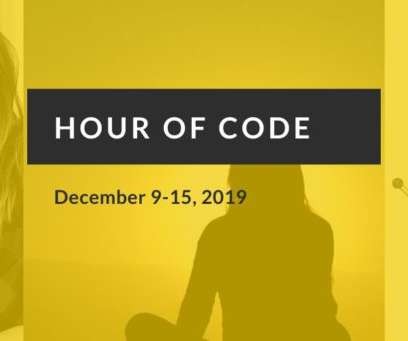






















Let's personalize your content