11 Projects to Teach Digital Citizenship
Ask a Tech Teacher
APRIL 24, 2019
A critical skill for first graders is to not only understand the idea of a “digital citizen” but why it’s important to be one. The easiest way is to relate digital citizenship to citizenship in their own neighborhood. There you have it — eleven projects to authentically discuss digital citizenship.


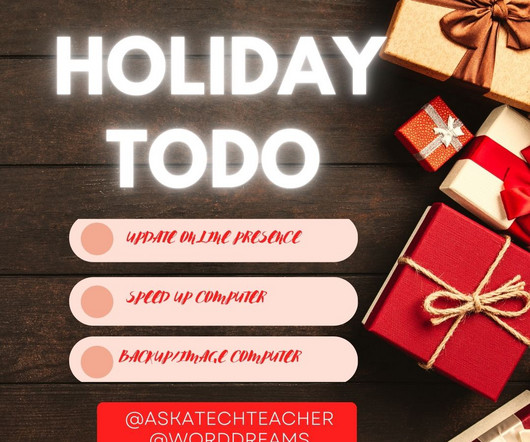
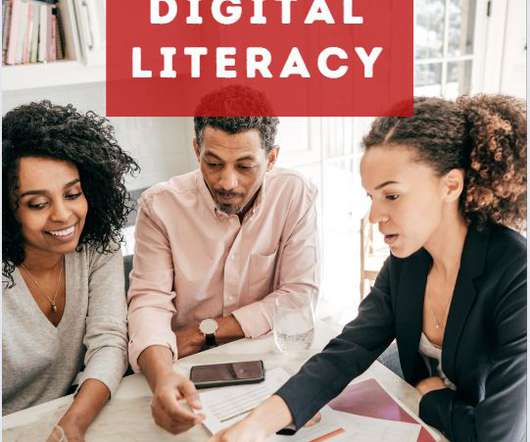

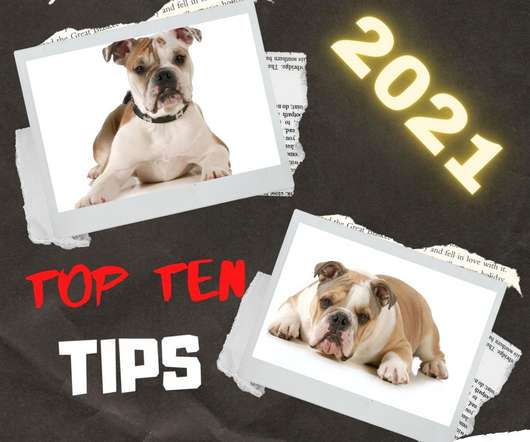


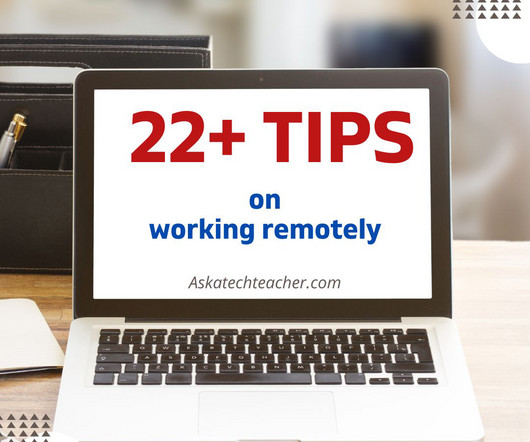
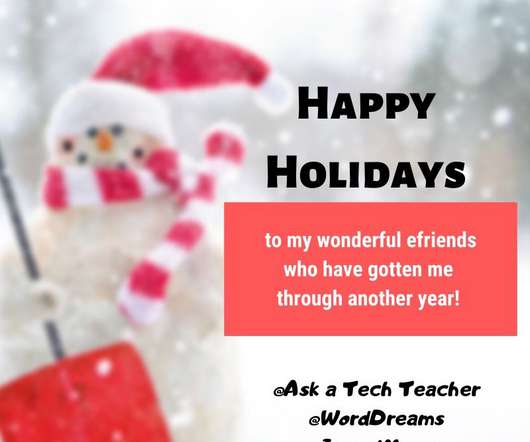
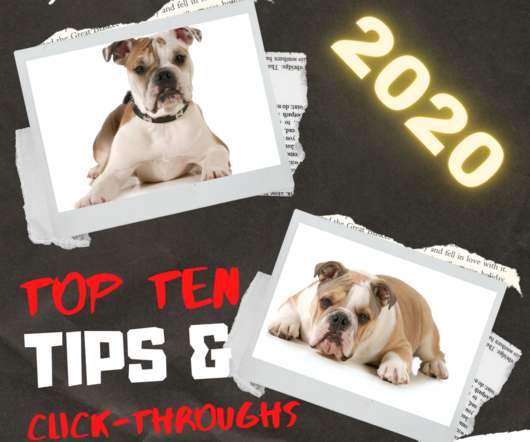
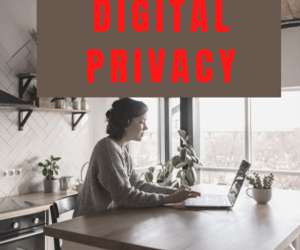

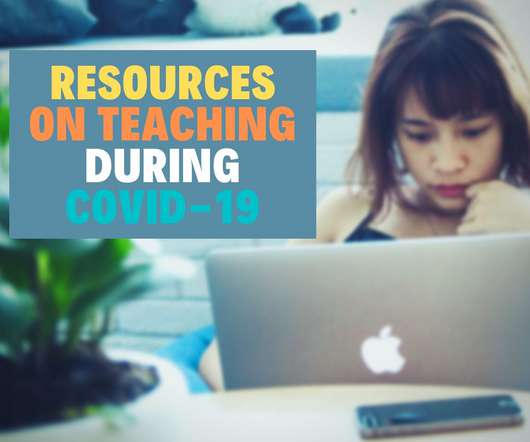










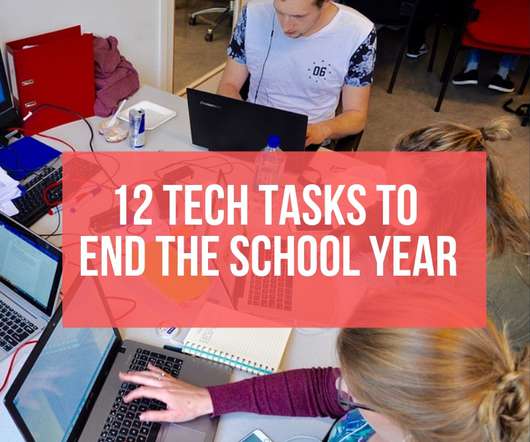























Let's personalize your content