EdTech Acronyms Explained
EdTech4Beginners
APRIL 2, 2017
The amount of new acronyms in the educational technology world is staggering… and often overwhelming for educators. BYOL – Bring Your Own Learning. BYOT – Bring Your Own Technology. CREATE – Collaboartion, Resources, Educate, Apps, Technology, Enriching. ICT – Information Communications Technology.


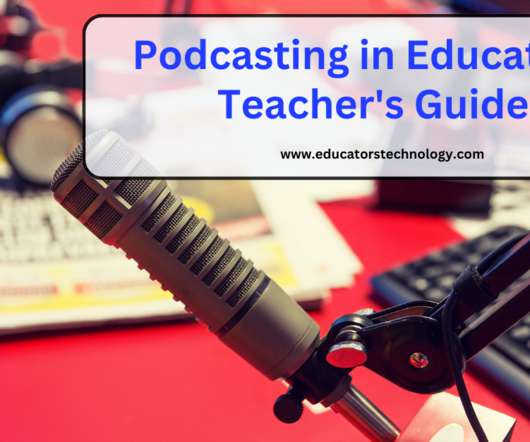
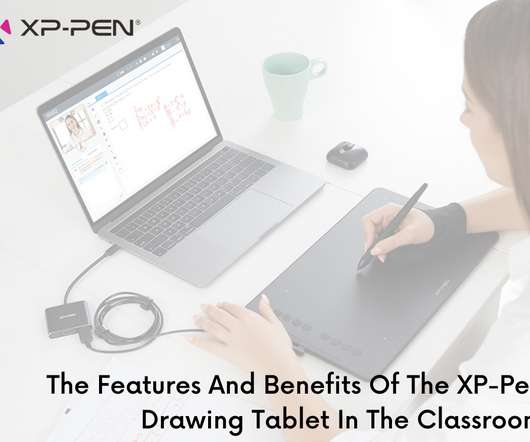






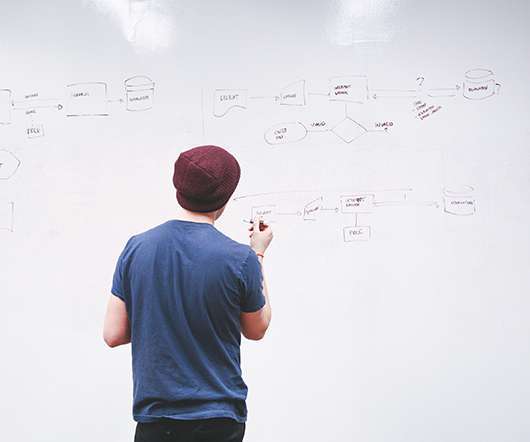


















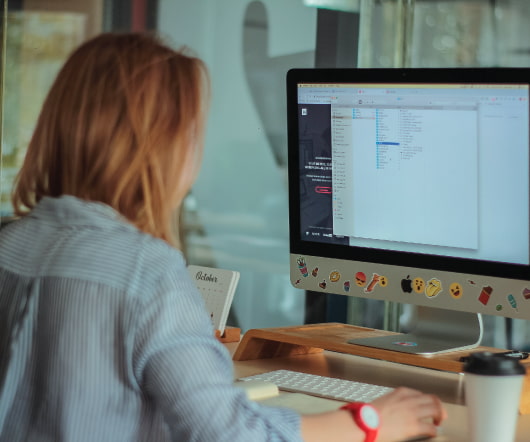












Let's personalize your content