The Station Rotation Model
Catlin Tucker
OCTOBER 29, 2021
In the early days of my transition to blended learning, I had one Chromebook, which I received after writing a Donor’s Choose project. They conducted research, investigated topics, and accessed online texts, resources, and tools. It is a series of stations, or learning activities, that students rotate through.

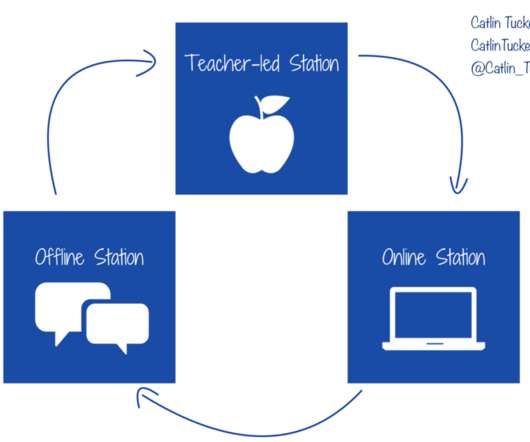
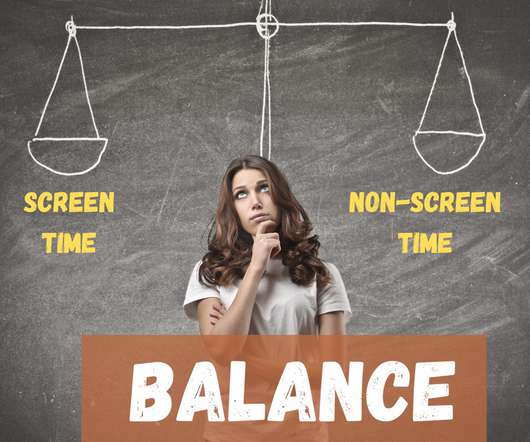

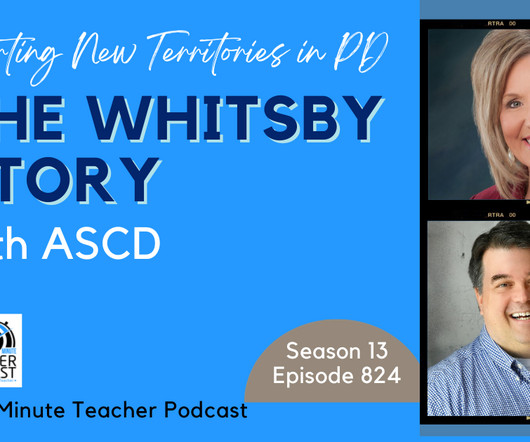





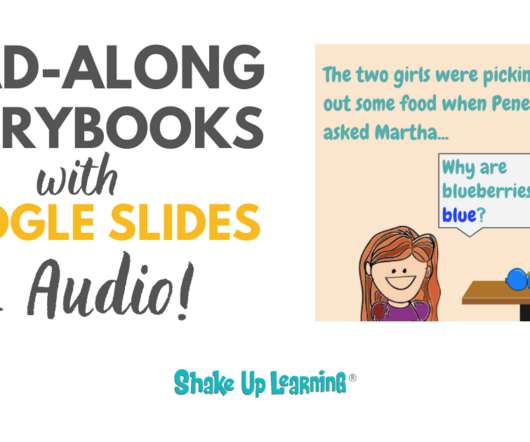

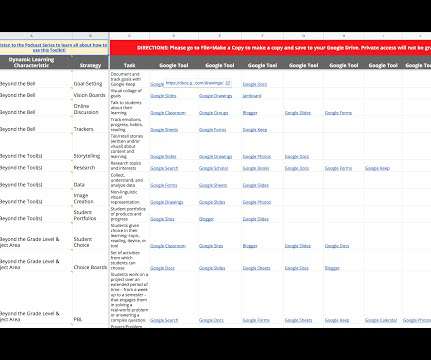










Let's personalize your content