Let’s Inspire Each Other During #ISTE2016 #NotAtISTE16
Teacher Reboot Camp
JUNE 23, 2016
Please dm me for an invite on Twitter @ShellTerrell or message me on Facebook. Lisa Dabbs, Tanya Avrith, and Erin Klein will be presenting about edtech tools, social media in education, #NTChat, and connected classrooms. Join me Tuesday night, June 28th for fun at Edtech Karaoke. Click to access that resource!




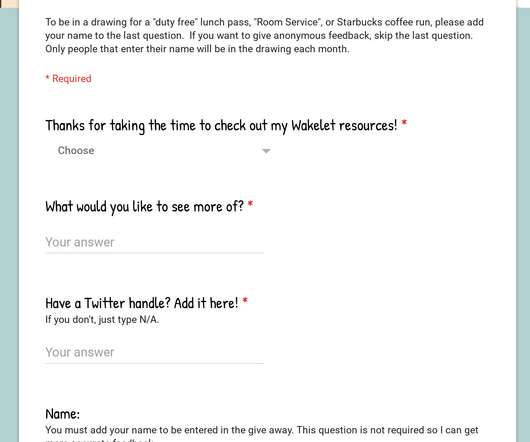
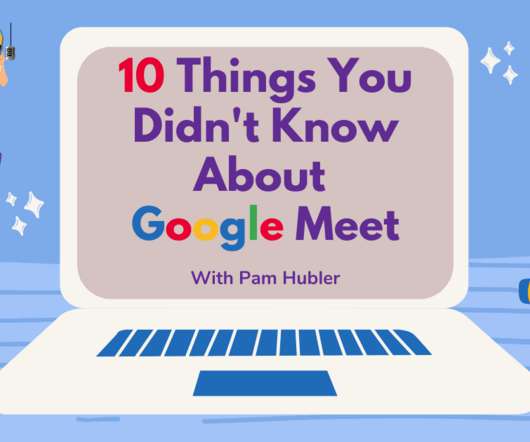















Let's personalize your content