10 Essential Online Learning Best Practices – Free Webinar
The CoolCatTeacher
MARCH 29, 2020
So, last week I called one of my major sponsors – a distance learning professional development company – Advancement Courses. They know how to do distance learning. They agreed for three of their top course designers to come on a free webinar with me to talk about distance learning. For K12 teachers.

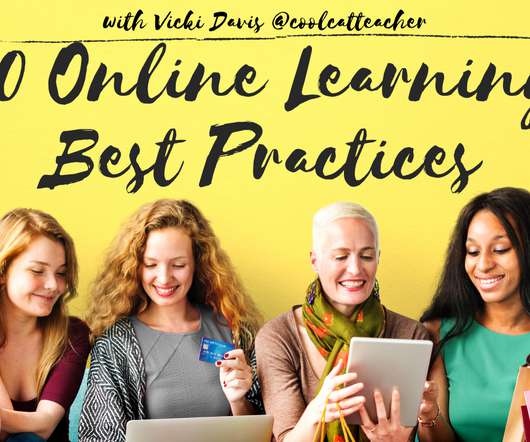
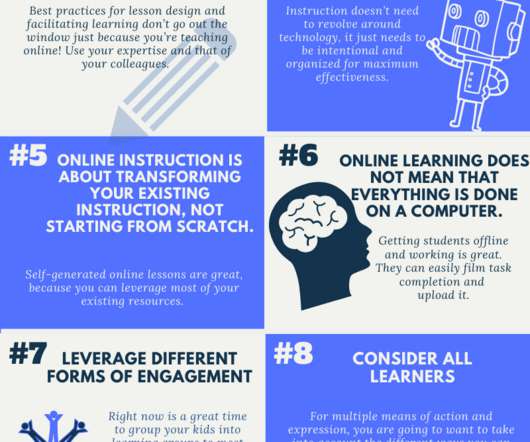

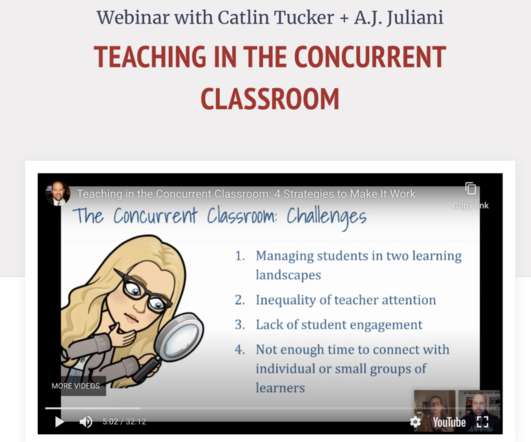

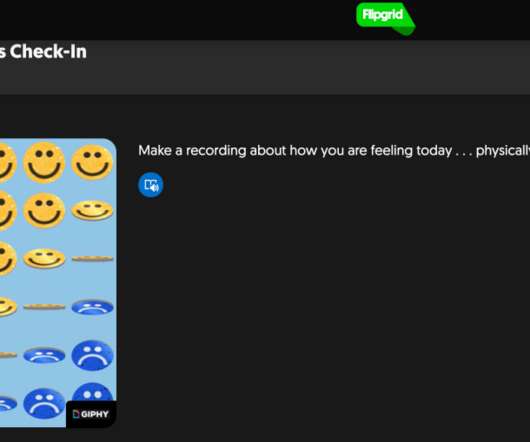
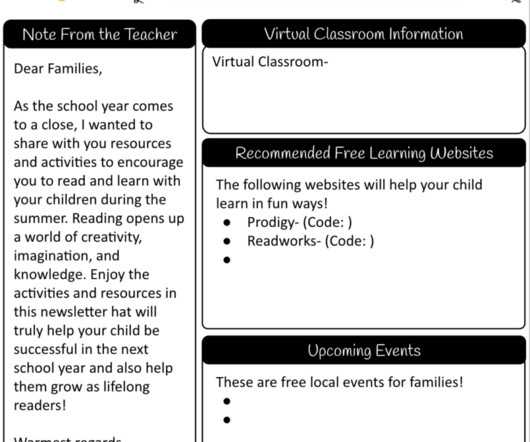
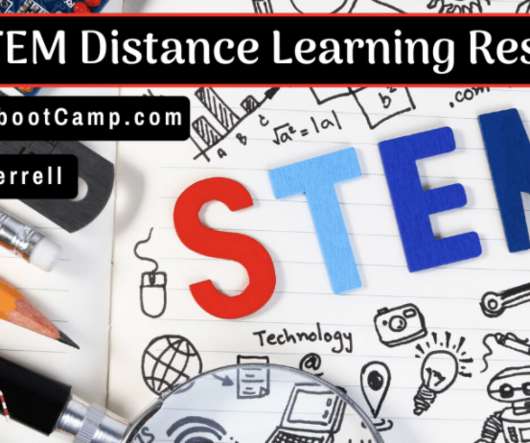



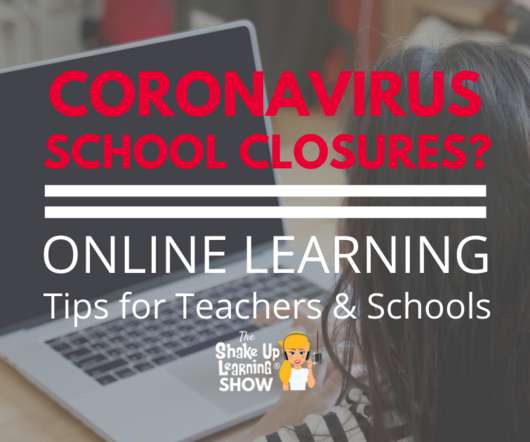

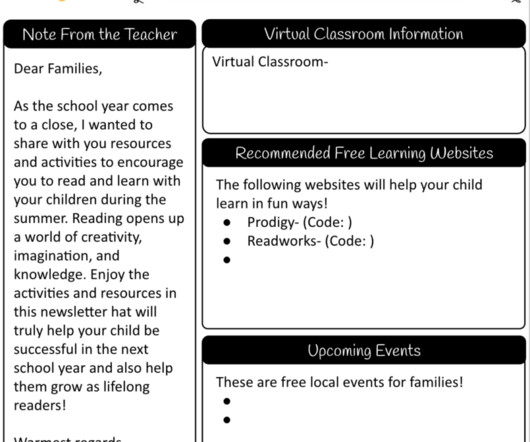
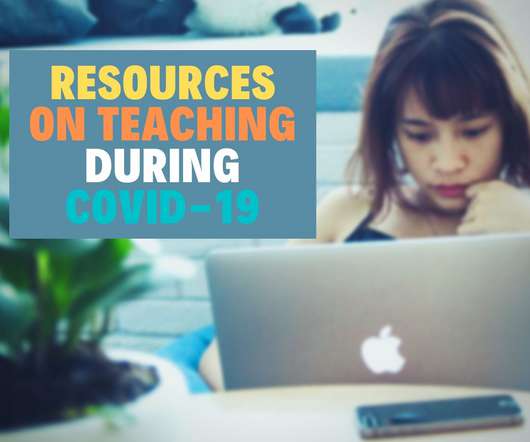
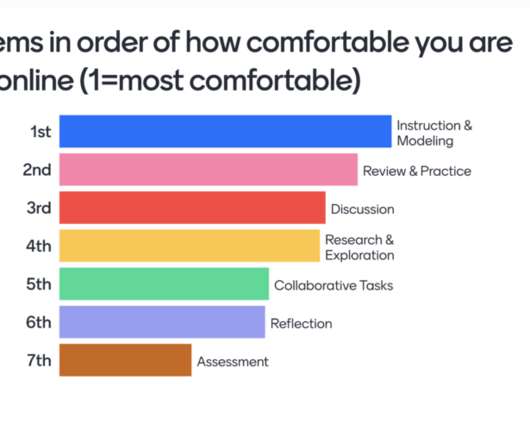



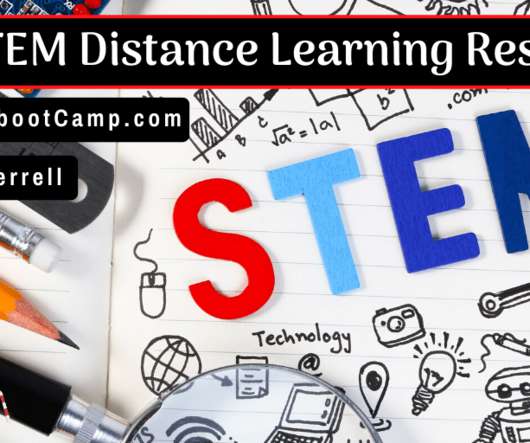











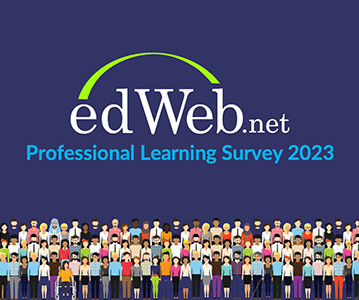
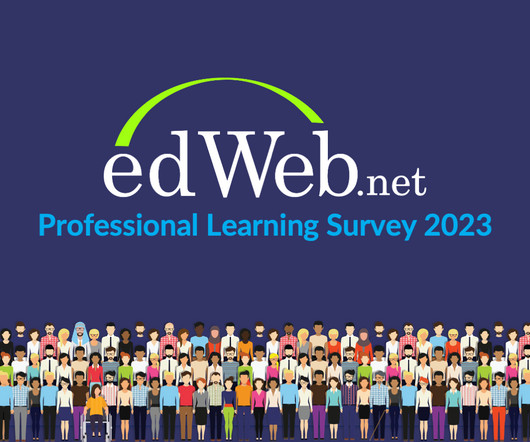




















Let's personalize your content