The Education of an Android Teacher
Edsurge
MARCH 9, 2020
When you meet an android, it’s important to follow etiquette. I'm the world's first android teaching assistant. So she relies on support from William Barry, the philosophy instructor who records her delivering brief lectures for his undergraduate class on the ethics of emerging technology. Are you having a good day?”




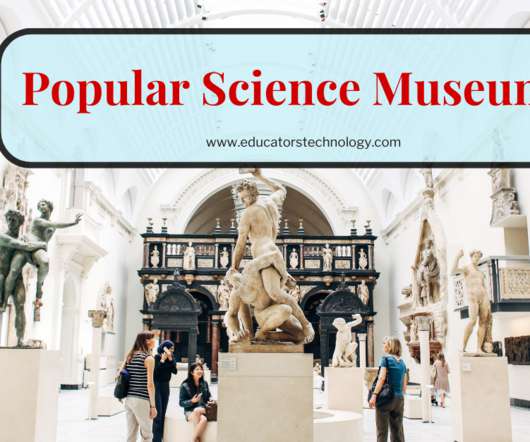



























Let's personalize your content