Savvy #ISTE17 Interviews: BYOD ISTE Sessions for Tuesday
Teacher Reboot Camp
JUNE 27, 2017
This year Cori helped oversee the BYOD sessions. You take your device and learn interactively. Cori gives a quick overview of Monday’s BYOD sessions. I have included a list of BYOD sessions you could attend today, Tuesday, with times listed and room numbers. Tuesday BYOD Sessions. 10:15–11:15 am.






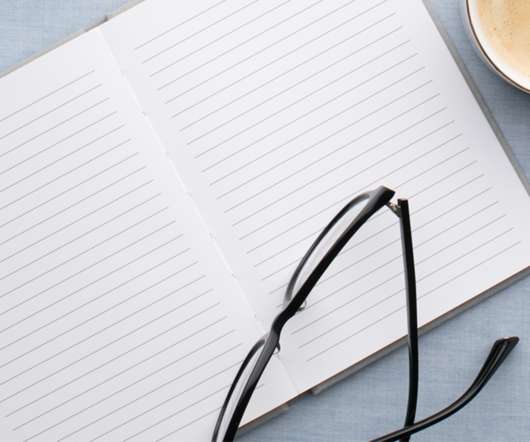



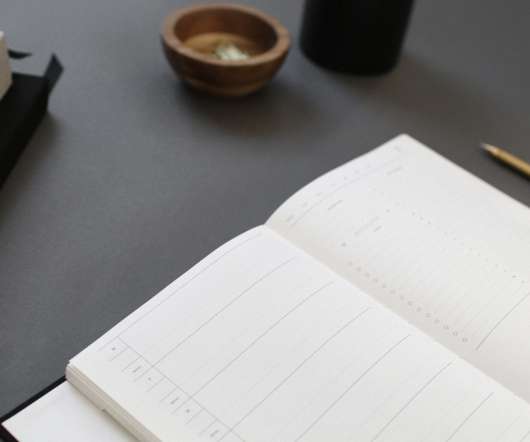






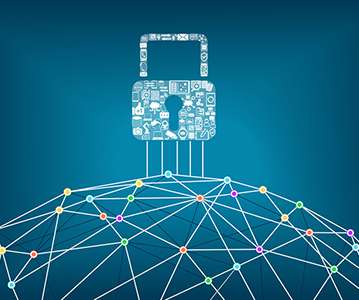
















Let's personalize your content