PDF FlipBook on a Chromebook.
Dr. Shannon Doak
JUNE 19, 2019
I have already written a post about working with PDFs on a Chromebook. I have also written about creating eBooks on Chromebooks. PDF Flipbook Viewer or dFlip Reader has the power of modern 3D web technology which can be used to showcase your reports, portfolio, and brochures in a stunning flipbook effect.









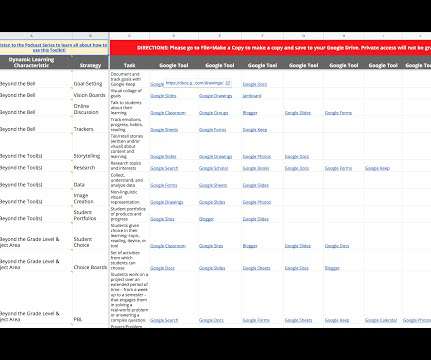

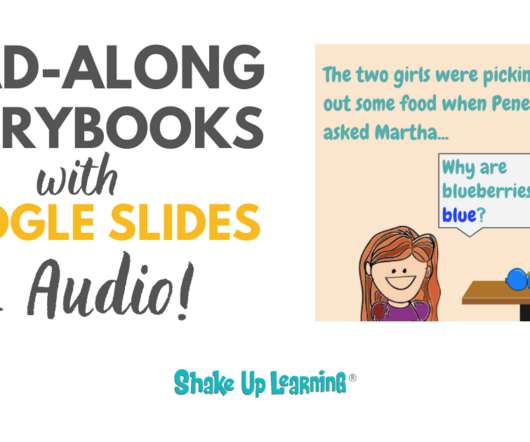









Let's personalize your content