Tips, Tricks and Tools to Build Your Inclusive Classroom Through UDL
Edsurge
AUGUST 13, 2018
Many educators know it as the building blocks behind Universal Design for Learning, or UDL. Developed by CAST , UDL is comprised of three guiding principles that seek to increase engagement and accessibility: Providing learners with multiple means of engagement; representation; and action and expression. It’s just an ed thing.


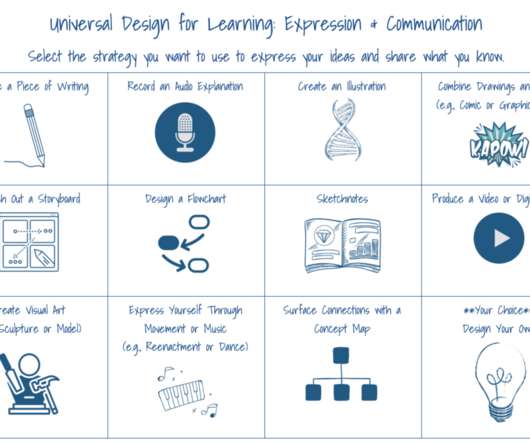

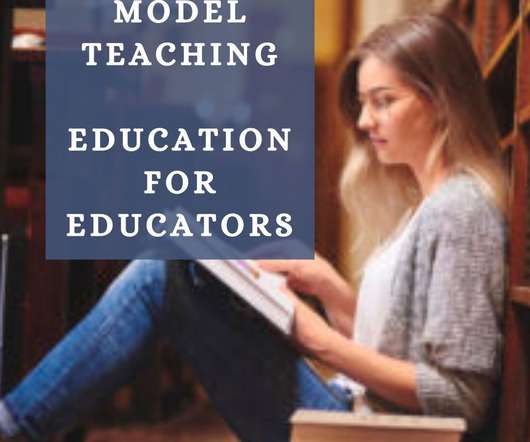

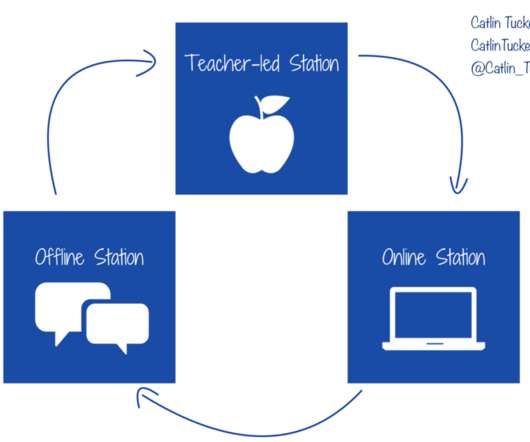












Let's personalize your content