How to Create a Paperless Classroom
Ask a Tech Teacher
APRIL 19, 2023
Every Earth Day (April 22, 2023 this year–see our previous article on Earth Day Class Activities ) someone in your school, maybe the parent group, raises the question of WHY NOT a paperless classroom? The other feels like the catalog room of the Library of Congress. Classroom activities should be handled the same.

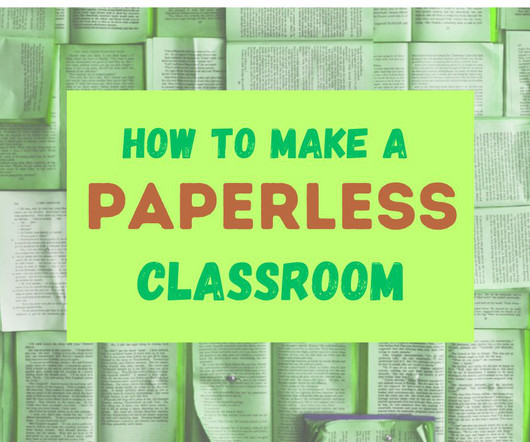

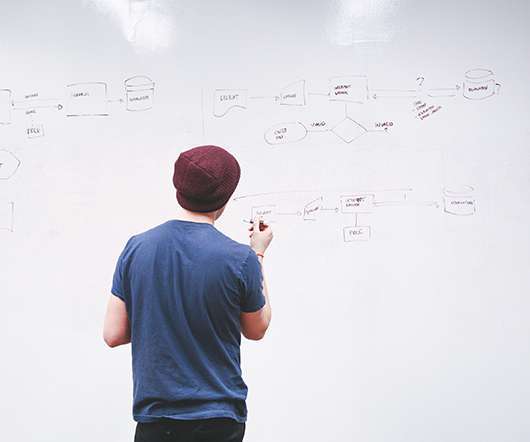

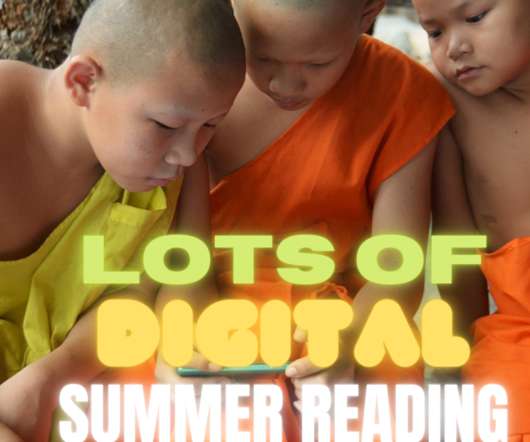
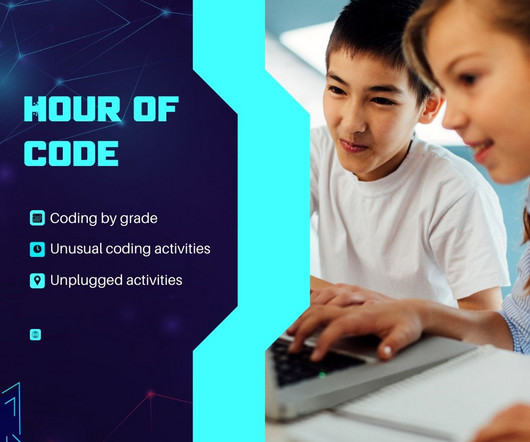
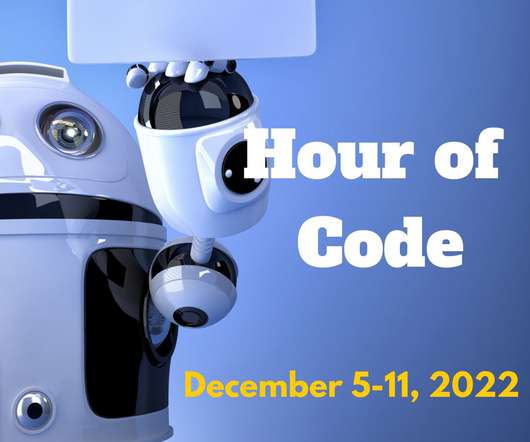




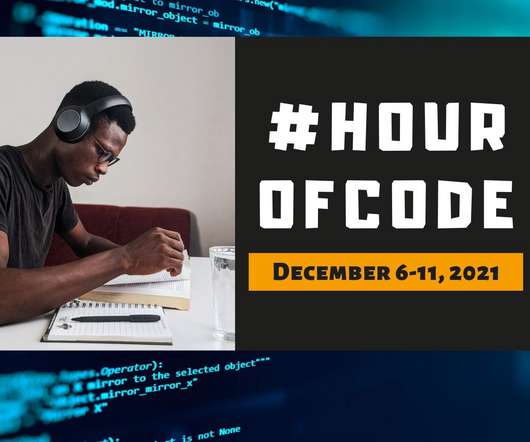





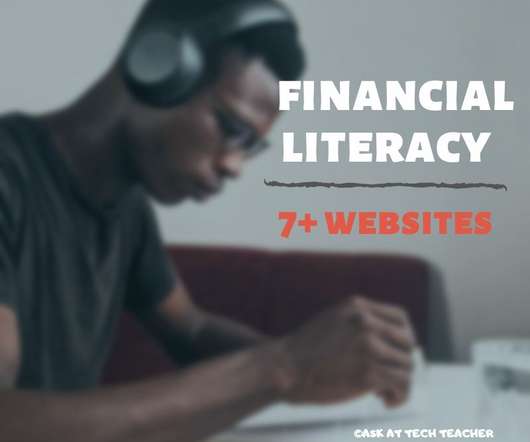
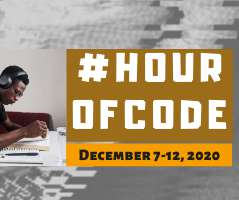


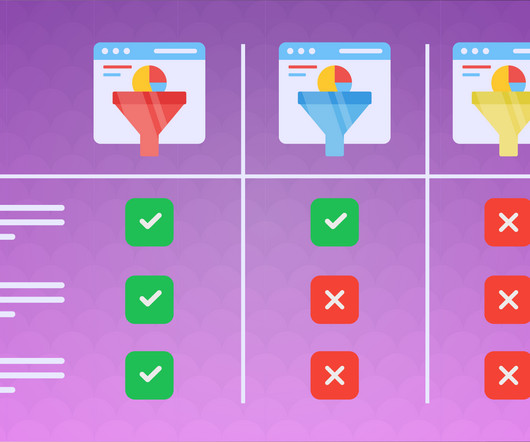






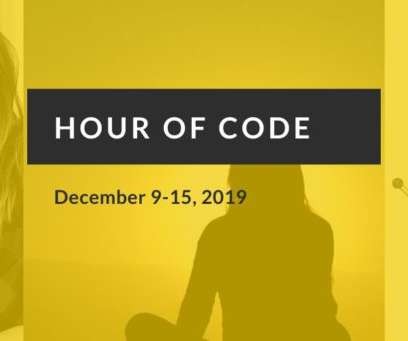

















Let's personalize your content