How to Keep Learning Fresh Over the Summer
Ask a Tech Teacher
MAY 22, 2023
Share it in a teacher-provided summer activity folder (this should be quick to use, maybe through Google Drive if students have access to that). Use free online resources like Google Maps and learn skills that will be relevant to class field trips they’ll take next year. This doesn’t require a library.

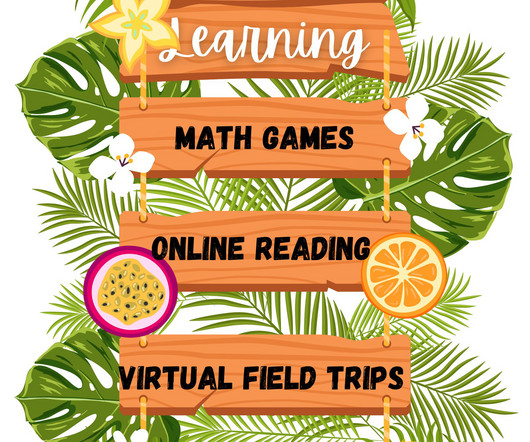

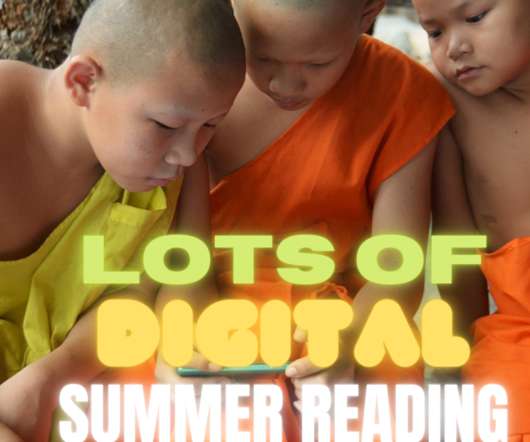
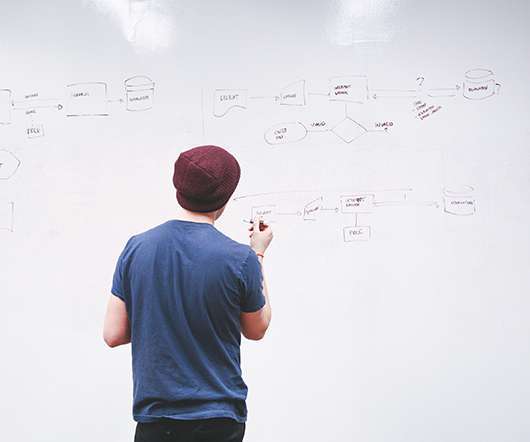
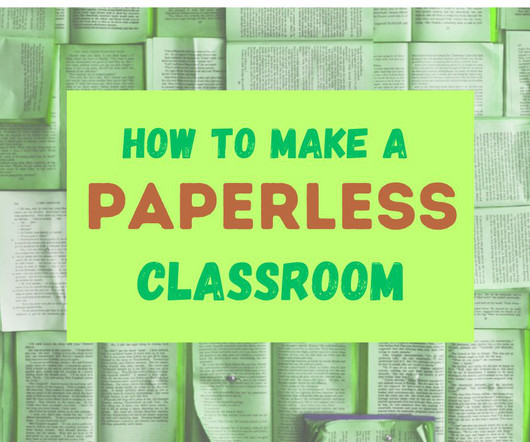

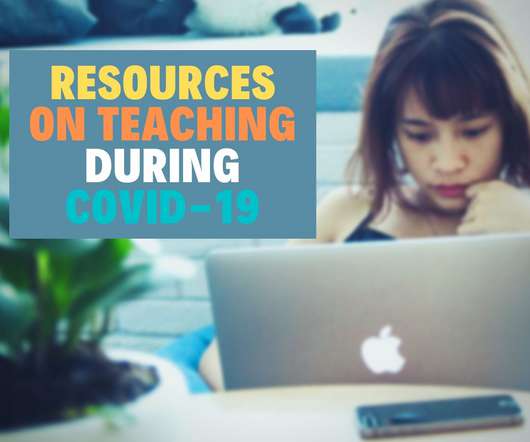
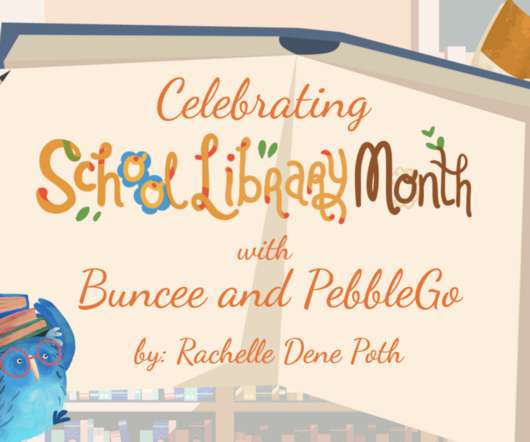
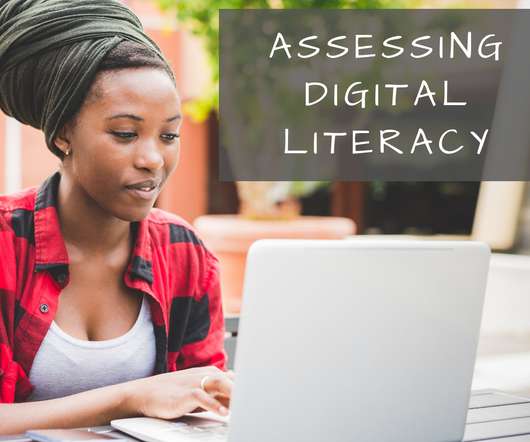



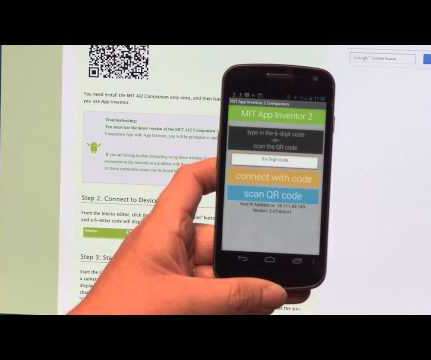
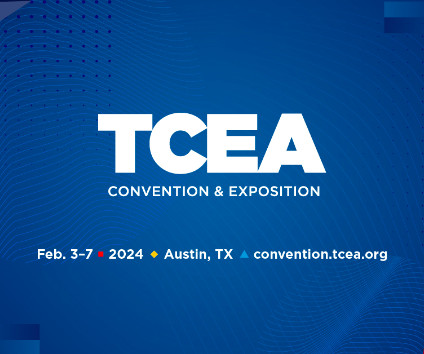












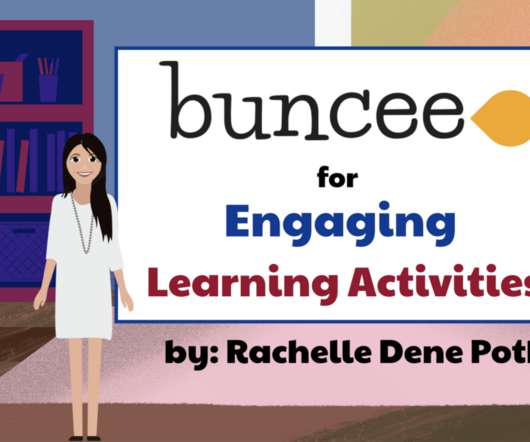
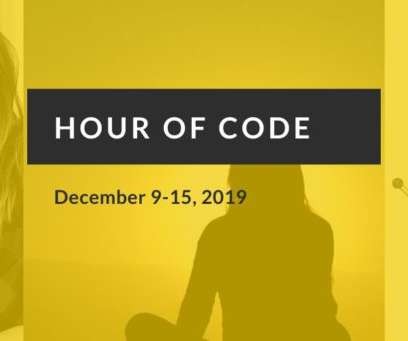






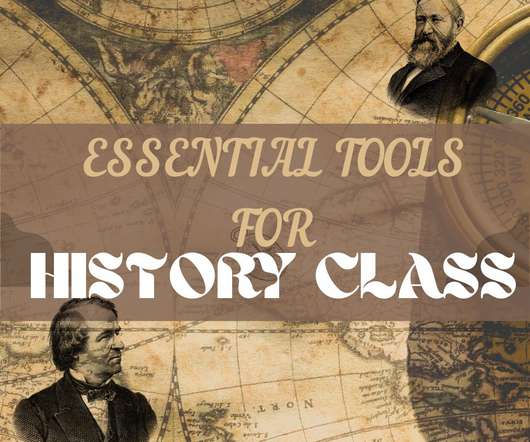
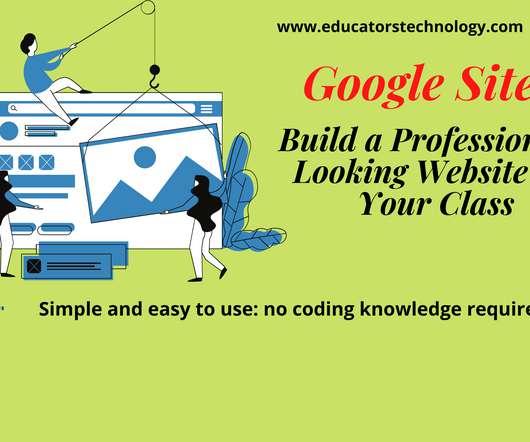











Let's personalize your content