How we built an ePortfolio platform for our district
eSchool News
APRIL 9, 2018
As technology increasingly sweeps through classrooms, it is crucial that educators capitalize on digital tools that will allow them to effectively engage students and set those students up for future success.








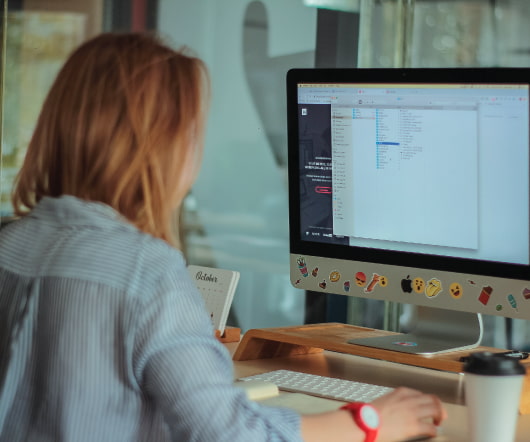












Let's personalize your content