12 Ways to Use Videos for Learning in the Classroom
ViewSonic Education
NOVEMBER 20, 2021
Using video for learning in the classroom has been around for decades, but with the growth of digital technology in recent years, the range of opportunities is now greater than ever before. These days, video resources are readily available online, and teachers can make use of them in a much more integrated way.






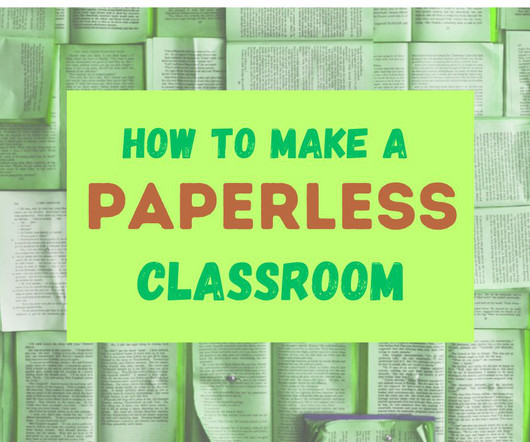























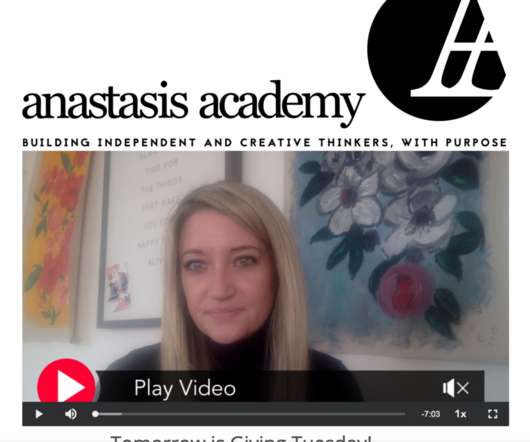


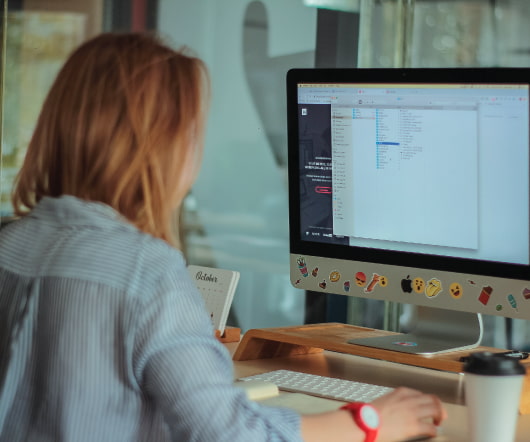

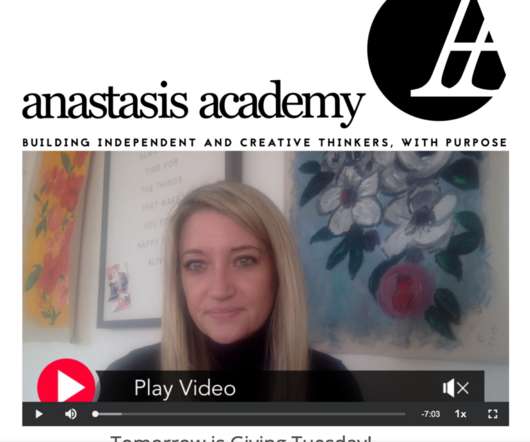









Let's personalize your content