The 6 C’s of Cybersafety: How to Keep Students Safe Online
EdTech Magazine
NOVEMBER 24, 2020
Distance learning has made the digital presence of students more prevalent than ever. Educational technology is now a staple of most learning experiences. Combine that with social media identities, and the digital footprint of today’s students has become almost as important as the real thing.





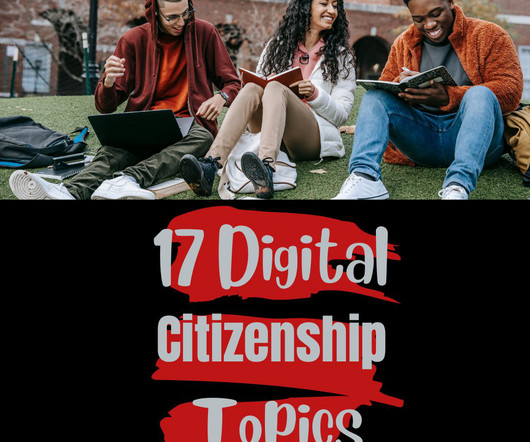







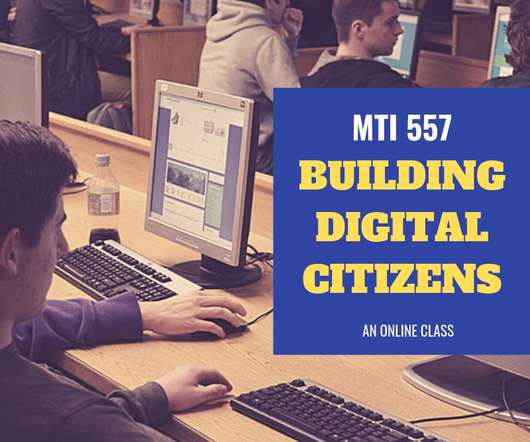
















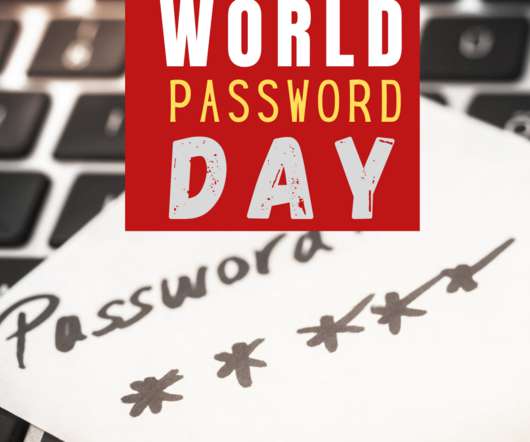





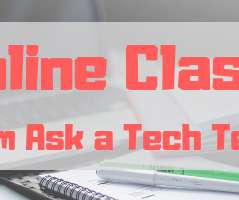















Let's personalize your content