The Role of Assistive Technology in Promoting Inclusive Education
Ask a Tech Teacher
DECEMBER 2, 2023
The Role of Assistive Technology in Promoting Inclusive Education Persons with disabilities may struggle with coordination problems, short attention spans, and limited mobility, which may or may not be obvious. Among the services they provide is guidance on assistive technology in schools. What are the drawbacks?

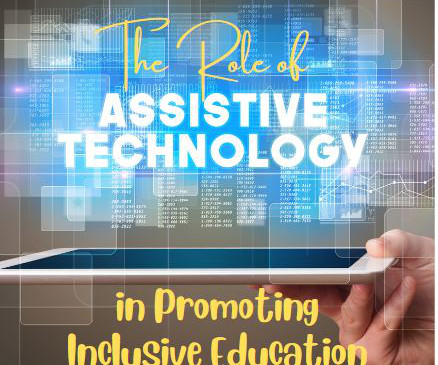



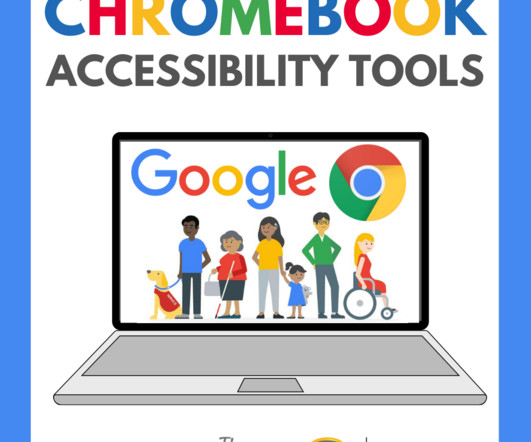


















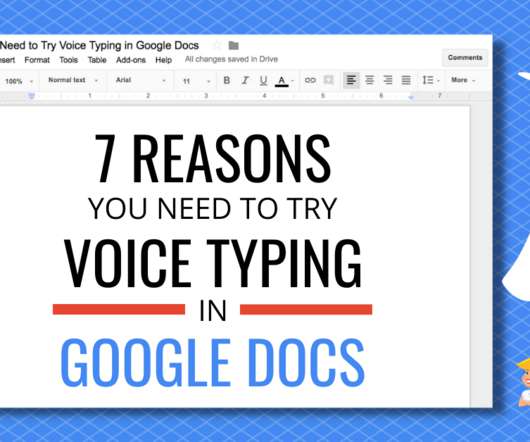





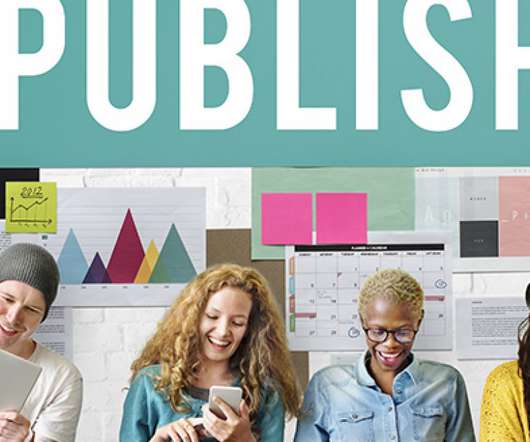









Let's personalize your content