Classroom collaboration: Learning together
Neo LMS
OCTOBER 3, 2019
In most classrooms today, students are seen working together in small groups, perhaps in learning stations in the classroom, and taking a more active role in learning. Social learning works. We have to think about what will work in our classrooms and with our students. Beyond the classroom space.


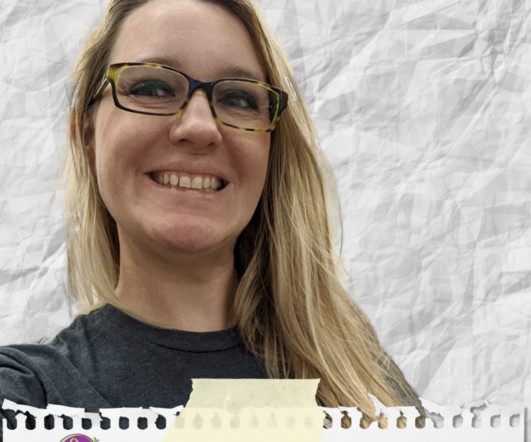


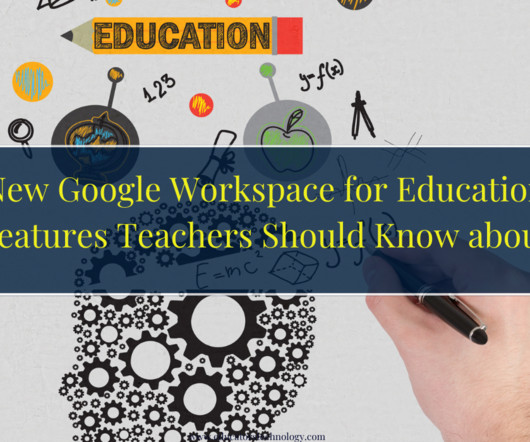

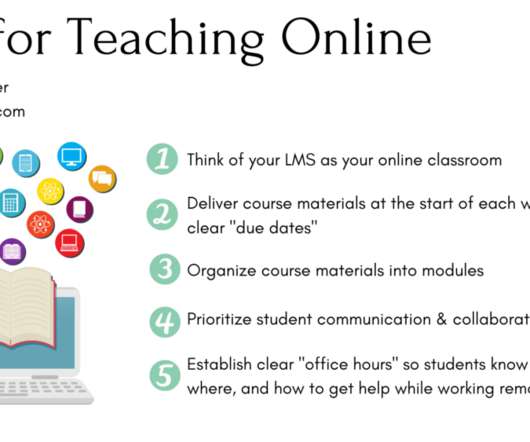



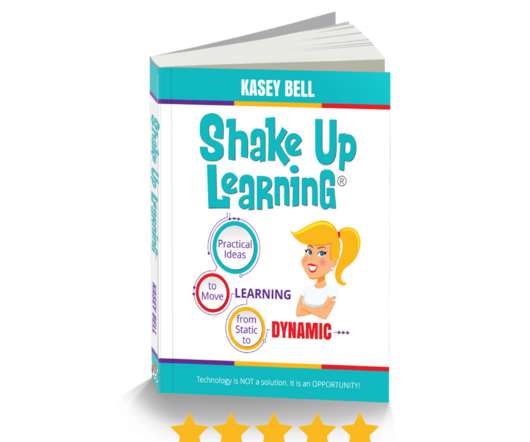


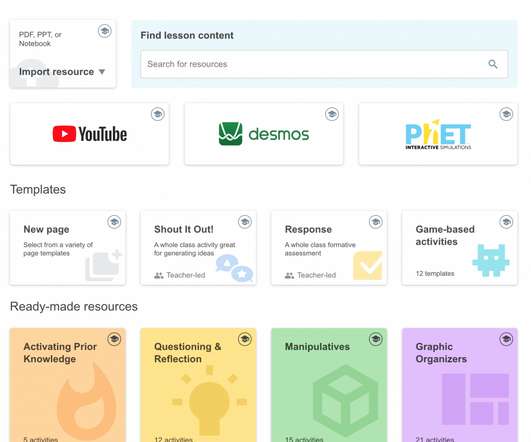


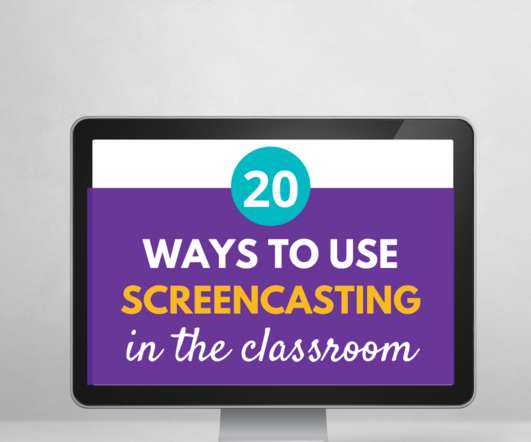









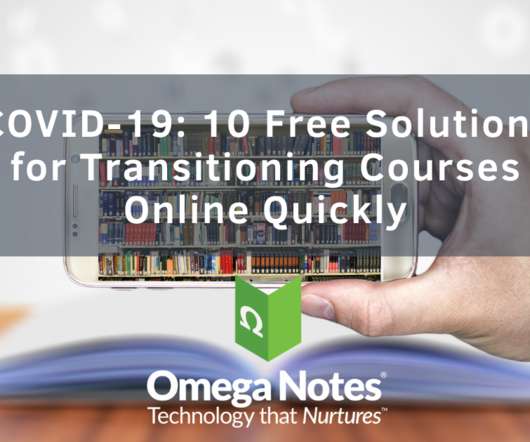

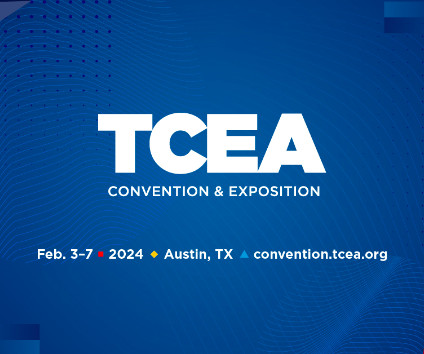


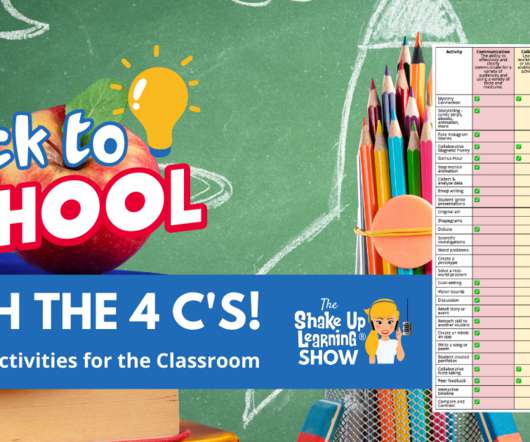
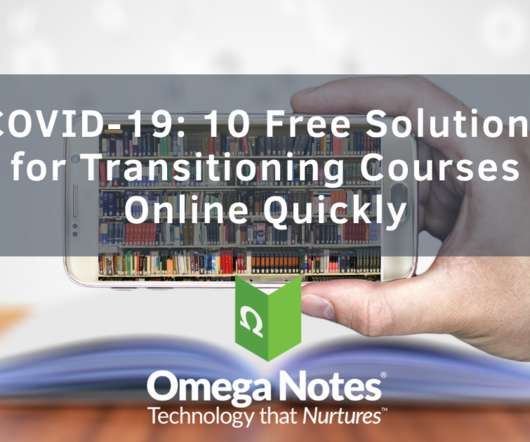
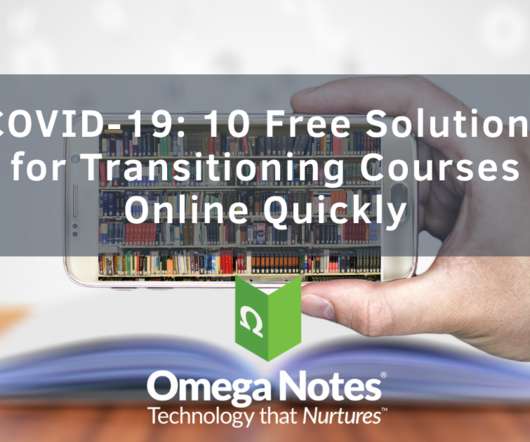


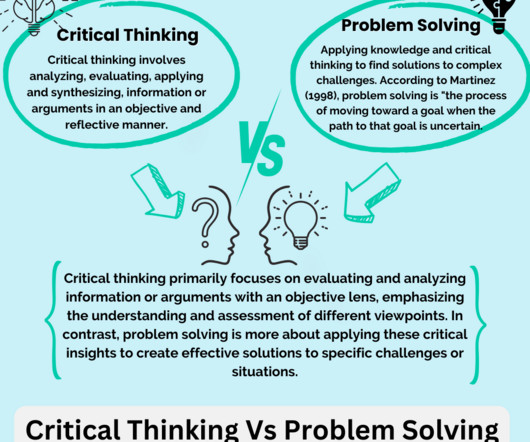














Let's personalize your content