How Android EDLA Can Transform Your Classroom
ViewSonic Education
OCTOBER 26, 2023
But how does it work and what does this mean for classrooms? Read on to learn all about Android EDLA-certified devices and their impact on classrooms. Its mission is to ensure the seamless compatibility of Android devices with Google services and applications. Or, explore ViewSonic’s Android EDLA-certified solutions here.


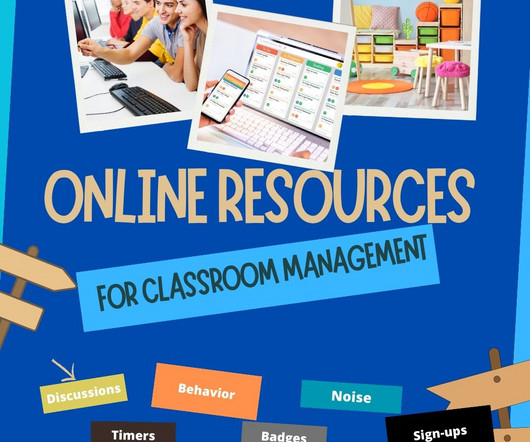
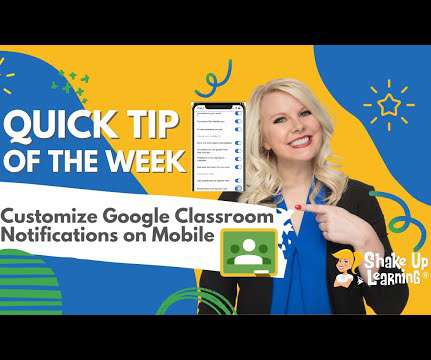

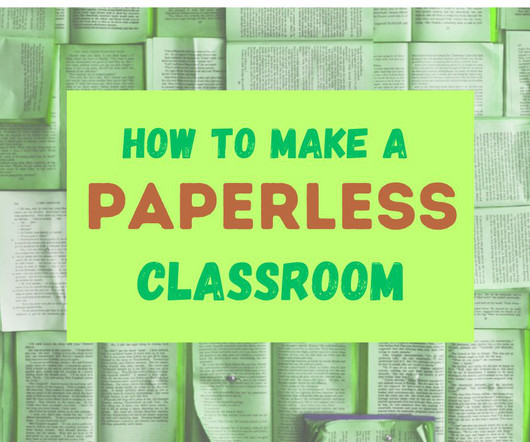


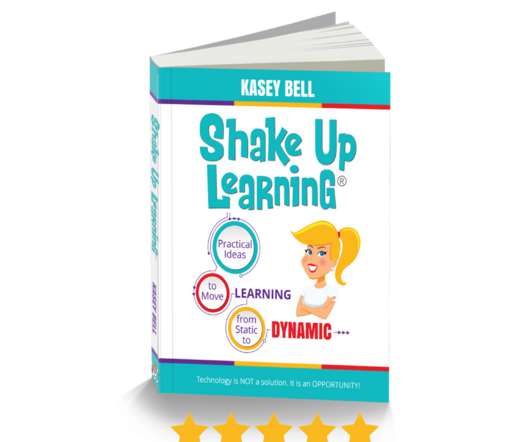


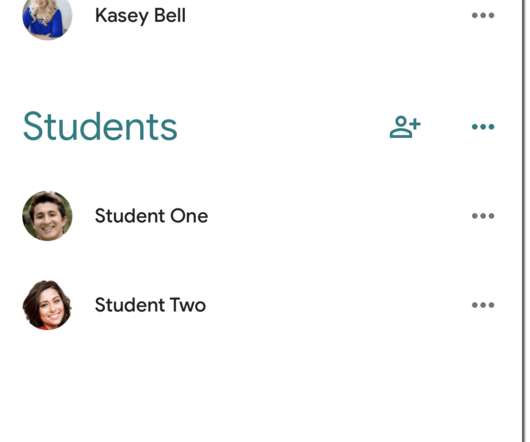
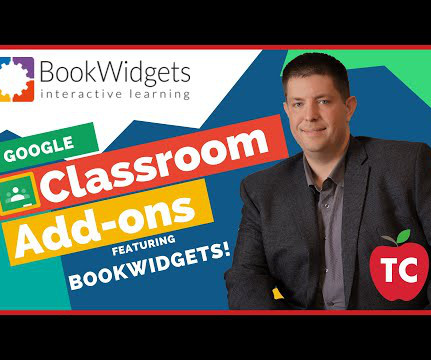

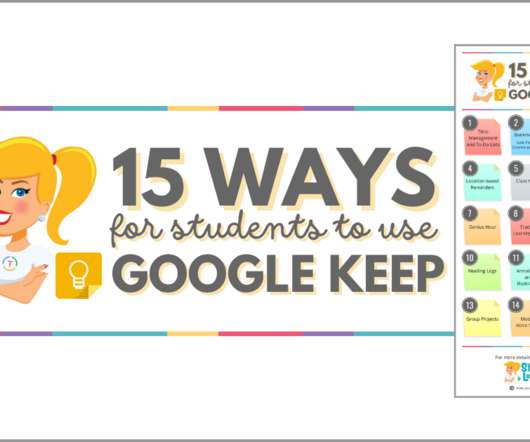
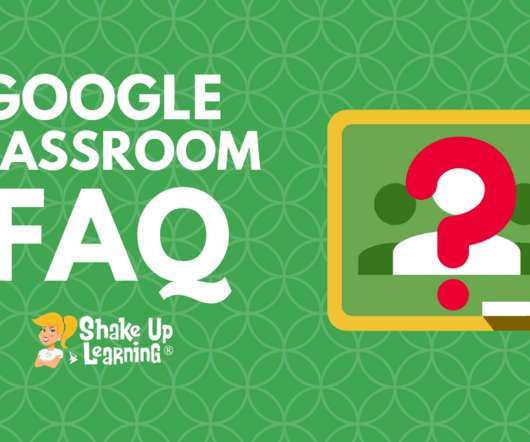
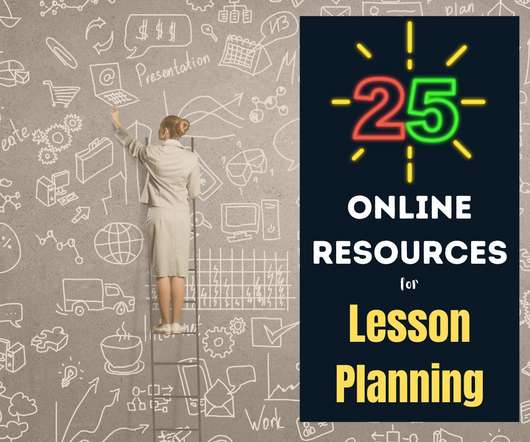
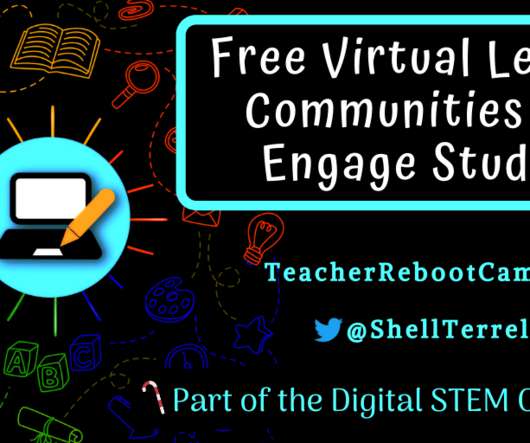





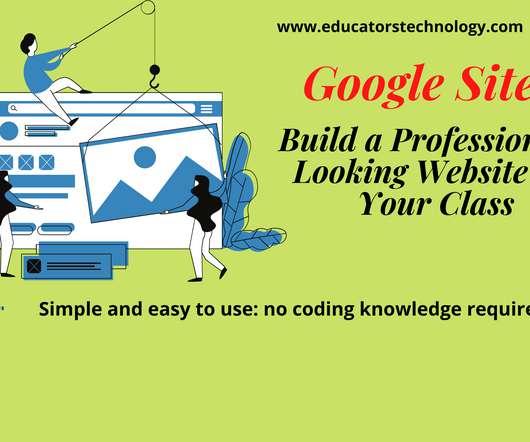
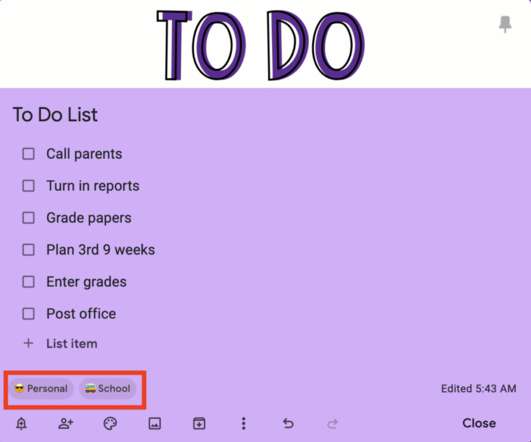
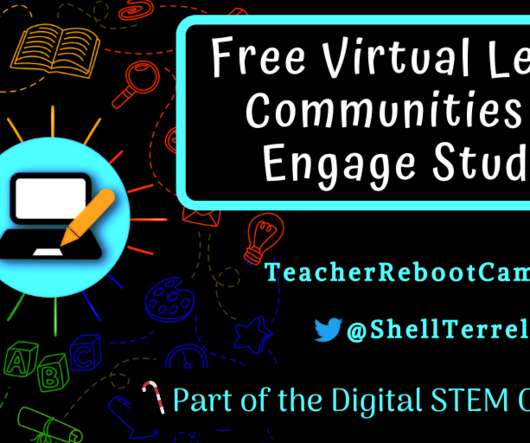
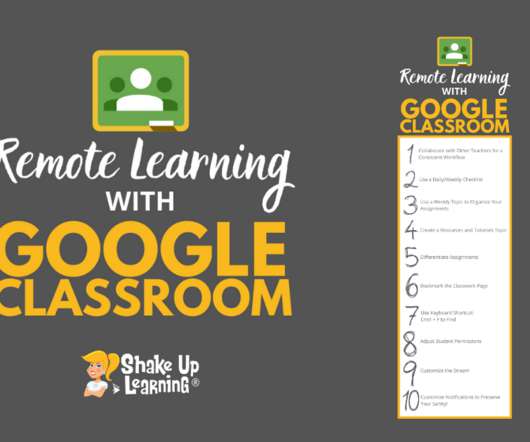
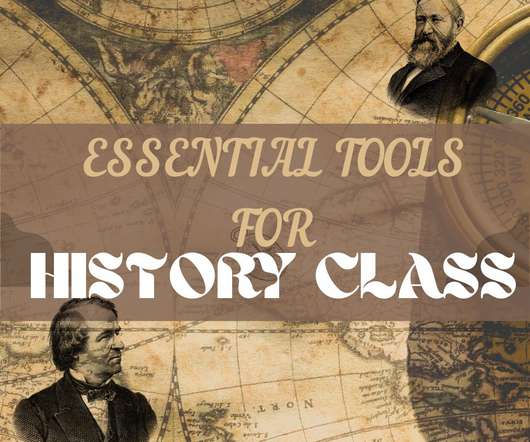






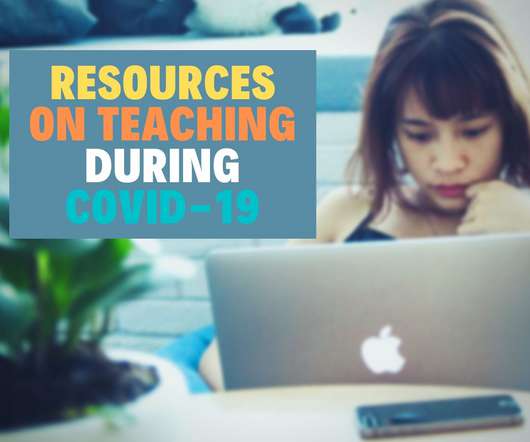


















Let's personalize your content