Asynchronous vs. Synchronous: How to Design for Each Type of Learning
Catlin Tucker
AUGUST 19, 2020
” First, let’s be clear about the differences between asynchronous and synchronous learning. Asynchronous Learning Synchronous Learning Occurring at different times and in different places (e.g., Students can access content, resources, activities at any time, and from anywhere. students working at home).

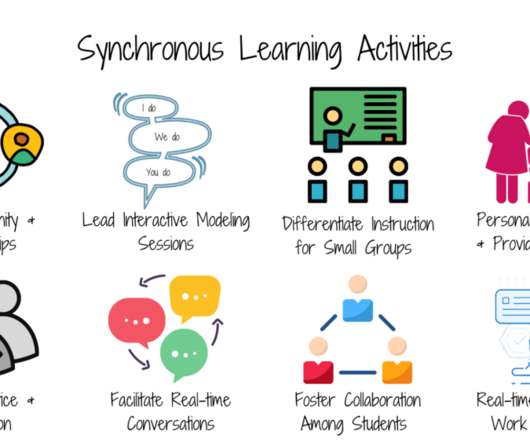


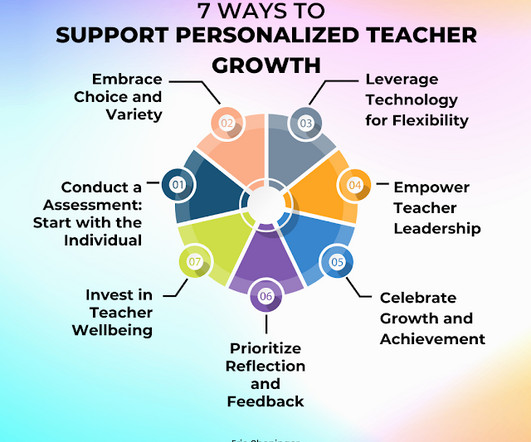




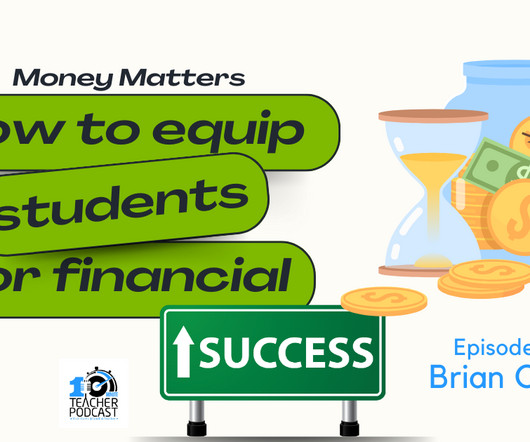
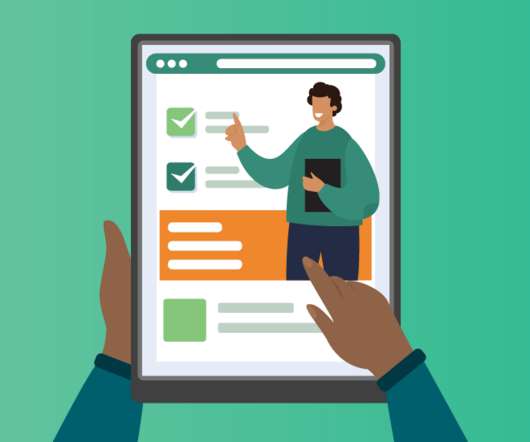
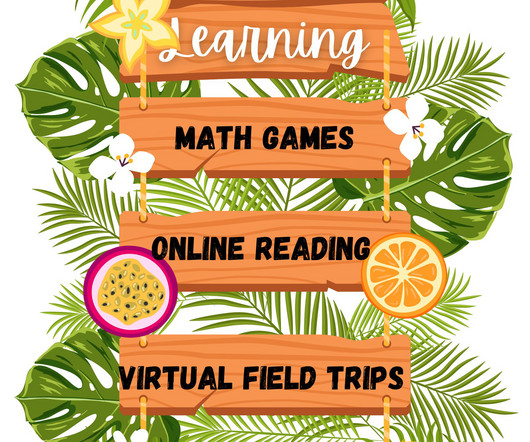









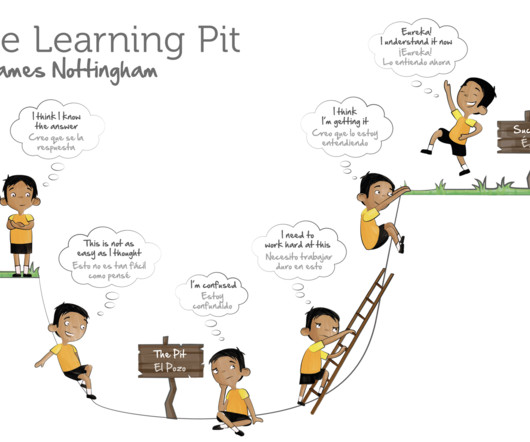
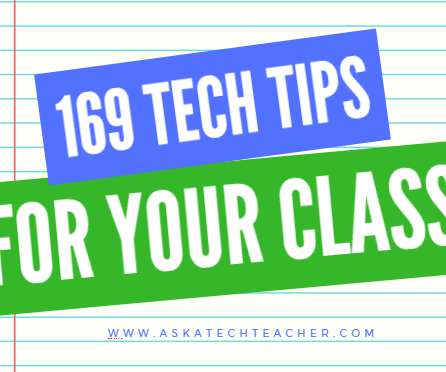
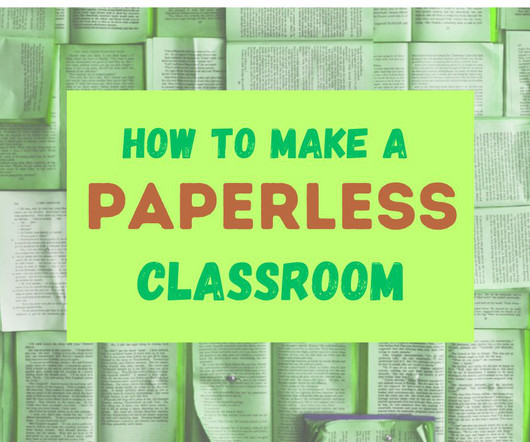
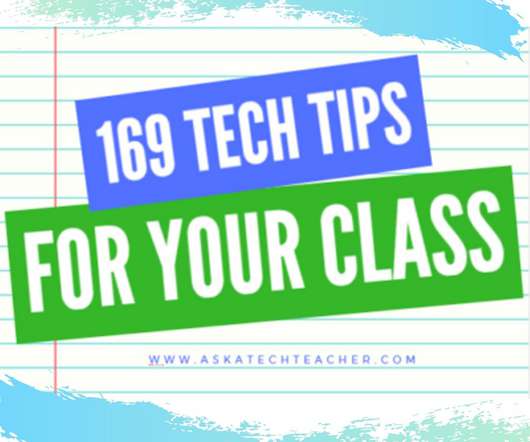
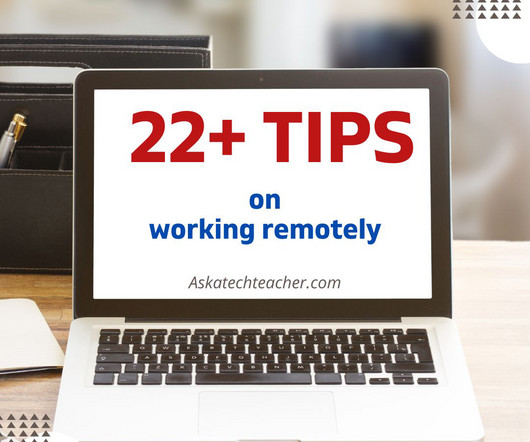

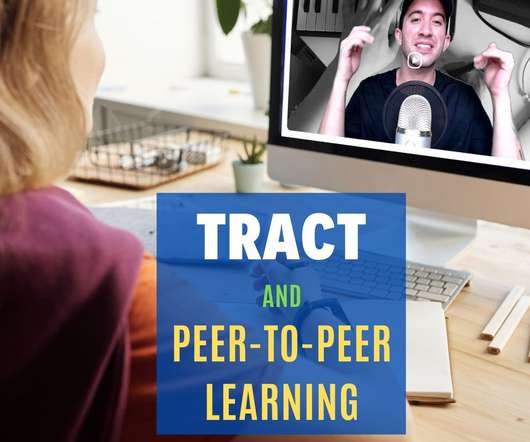
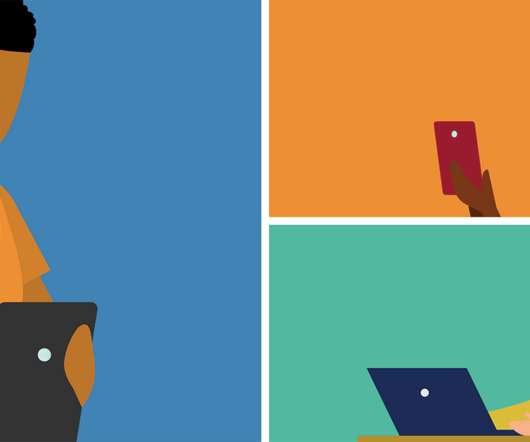






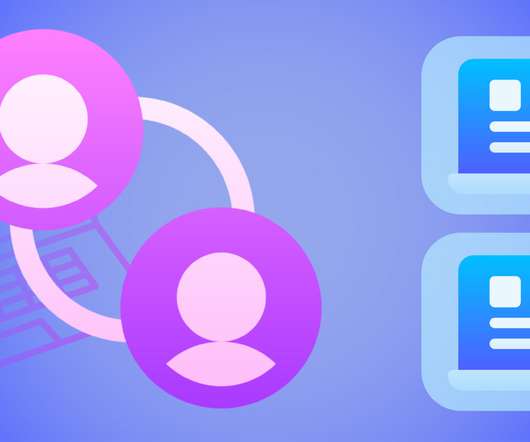


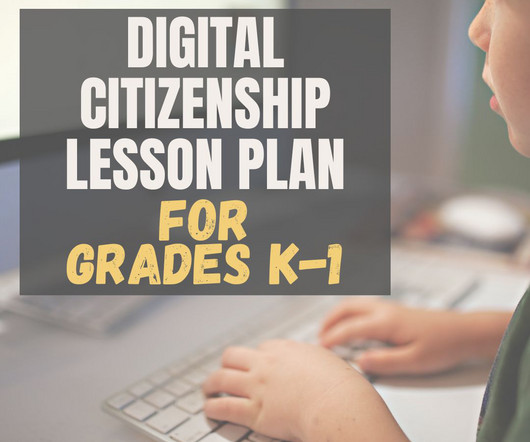



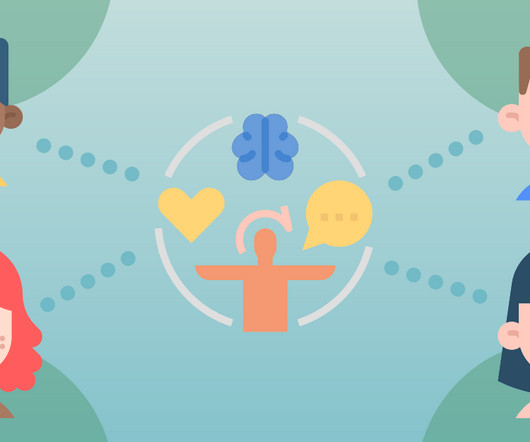
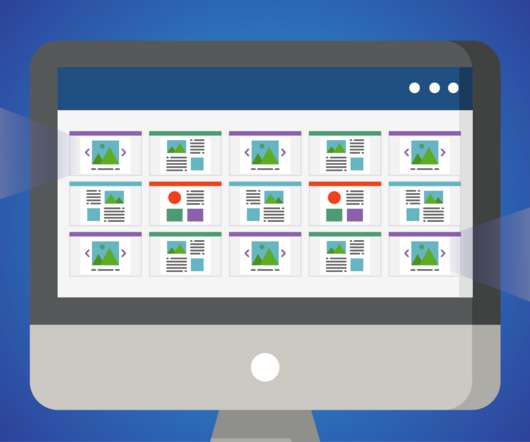
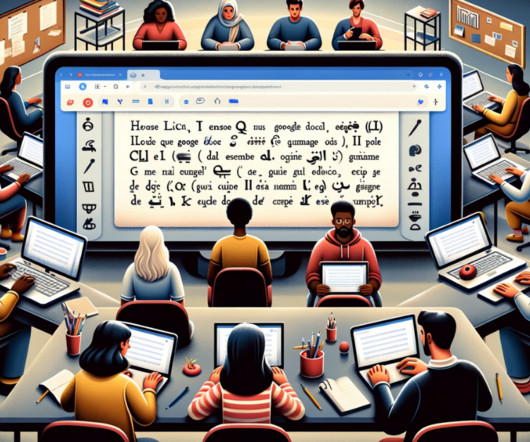









Let's personalize your content